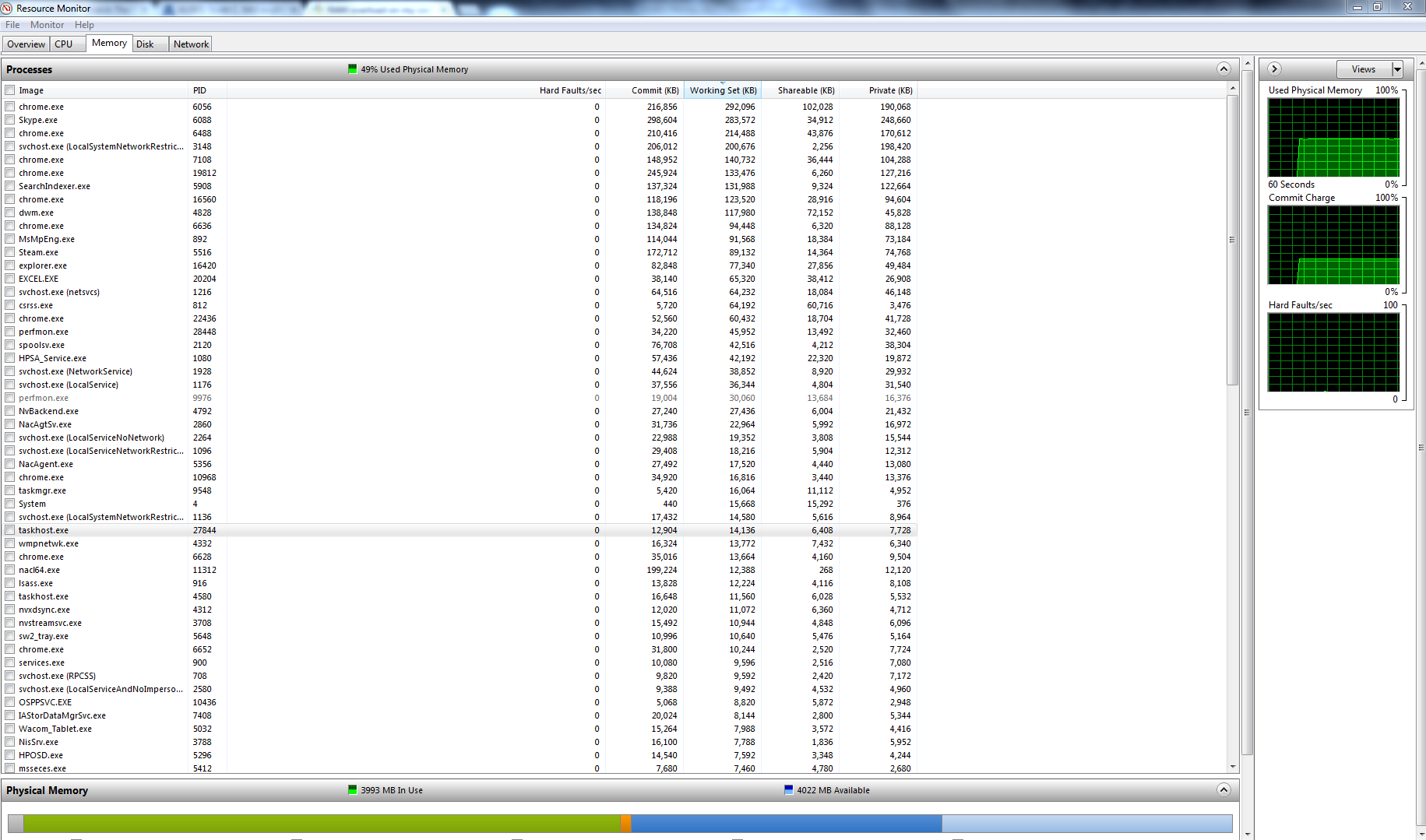New
#1
RAM overload on my computer
Hiya, my laptop's been using an abnormal amount of RAM lately and the fan's always running now; usually around 3-4GB/8GB are in use when my computer's idle (5GB being used right now with mainly just Chrome open). My processes running don't add up to nearly that much - from what I found online, I may have a memory leak due to a driver, so if someone could help me out, I'd be really thankful. The laptop's always hot now and the battery burns through very quickly as a result


 Quote
Quote