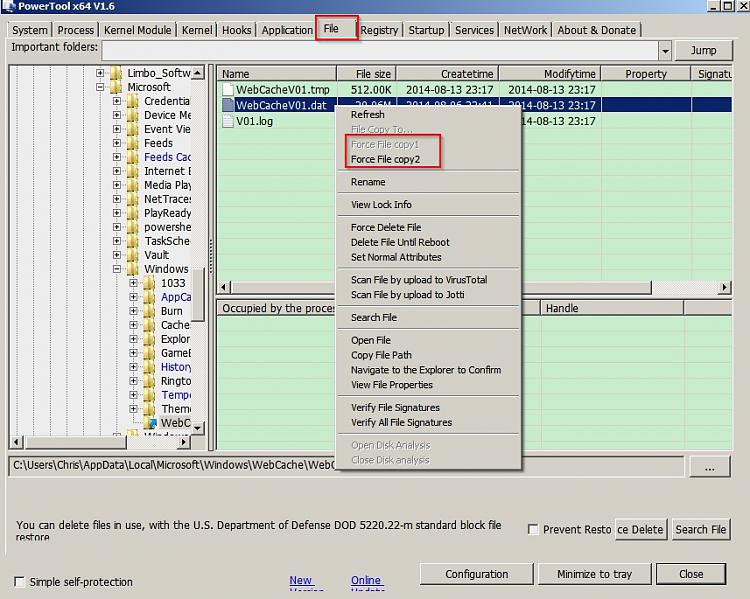New
#1
Can't copy a file
I have a backup script I created using Robocopy to always keep a fresh backup of some of my most important data but just noticed one of my files fails to be copied to my backup disk.
The file in question is a executable file called LTL.exe and is a small utility that is part of a scenery add-on product for Microsoft Flight Simulator X.
I've also tried copy this file manually in Explorer by right-clicking the file and then choosing Copy-Paste and although I don't get any error message doing this and the copy process seems to be successful the file never ends up at the destination.
I'm running Win 7 x64 Ultimate and I have UAC disabled (not that it should be important since I'm not trying to copy the file into a system folder) and I'm local administrator on my PC. I've also tried taking ownership of this specific file and double and triple-checking I have full control for this specific file looking at the security tab.
If I launch the file in it's original location the utility starts up just fine so the file doesn't seem to be corrupt.
I've also scanned both this file and my complete PC for viruses both using Avast! and Malwarebytes Anti-Malware and all is good...not a trace of any viruses.
Many thanks in advance for what could cause this, never seen this before!!
Editied to add I did another test, tried copying the file within the same physical disk and that went fine so that makes me wonder if I'm facing some weird kind of copy protection here not allowing me to copy the file to another physical HDD...hmm...
Last edited by WebMaximus; 13 Aug 2014 at 13:21. Reason: Added some information


 Quote
Quote