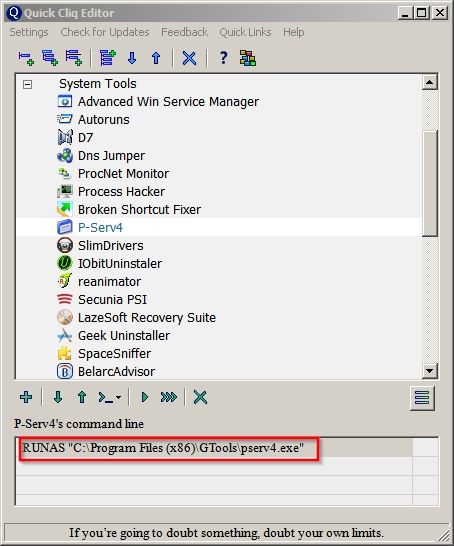New
#1
The unremovable startup program :)
Hi all,
I have a rather annoying problem with a perticular program that keeps running at startup
The program itself has the option to "run at startup", but it keeps enabling itself again ...
So I thought I'd just manually remove it entirely from any place causing it to run at start. Problem is: it's nowhere to be found. No entry in MSCONFIG, no link in the startup folder, no task in task scheduler, ...
Does anyone have an idea on how to proceed ?



 Quote
Quote