New
#1
Toshiba laptop- certain elements on screen have disappeared.
-
-
Posts : 21,004 Desk1 7 Home Prem / Desk2 10 Pro / Main lap Asus ROG 10 Pro 2 laptop Toshiba 7 Pro Asus P2520 7 & 10New #2
Hello and welcome Noliah mate first some more specs would be good please. One thing I would like to know it the model and PART NO of that machine as both are important tracking down problems and parts. See my pic and please run this System Info - See Your System Specs
Another thing you can do for starters as well are these
https://www.sevenforums.com/tutorials/1538-sfc-scannow-command-system-file-checker.html
https://www.sevenforums.com/tutorials/433-disk-check.html < use the /f option in Option 2 ifnecessary
The first two can be run in safe mode if you like
http://www.superantispyware.com/
http://www.malwarebytes.org/products/malwarebytes_free/
http://www.bleepingcomputer.com/download/adwcleaner/
download from bleeping computer – delete any rubbishthese find.
-
Posts : 5 Microsoft Windows 7 Home Premium 64-bit 7601 Multiprocessor Free Service Pack 1 Thread StarterNew #3
Many thanks for the reply! I will get all those things done this afternoon, for sure. Thank you!
-
Posts : 21,004 Desk1 7 Home Prem / Desk2 10 Pro / Main lap Asus ROG 10 Pro 2 laptop Toshiba 7 Pro Asus P2520 7 & 10
-
Posts : 5 Microsoft Windows 7 Home Premium 64-bit 7601 Multiprocessor Free Service Pack 1 Thread StarterNew #5
Model Satellite C650
Part no. PSC12U-05701Y
Forgive my ignorance, but do I post the system info, or are you able to access it?
I'll proceed to the next step.
-
Posts : 21,004 Desk1 7 Home Prem / Desk2 10 Pro / Main lap Asus ROG 10 Pro 2 laptop Toshiba 7 Pro Asus P2520 7 & 10New #6
No noliah that is what I want but normally members input their system specsin the User Profile stuff so that if one clicks one System specifications atbottom left we can see at an instant the members machine specs and it saves alot of asking this and that about machines, and time to do that.
But for now that is what I needed to know..
Ok this is the manual for the US for thatpart no I asked for because the part no relates to either where it was built orwhere it ws intended to be used ie the US
http://support.toshiba.com/support/s...mTOCLink=false
the site this came from is this http://support.toshiba.com/support/m...=PSC12U-05701Y
In the pic you will see what I mean when one is searching for Toshiba stuff this one is meant for Australia basically the same model but for reasons known only to Toshiba different PART NO
While I am searching for what I ant do those scans and let me know if you are comfortable with disassembling a laptop.
-
Posts : 5 Microsoft Windows 7 Home Premium 64-bit 7601 Multiprocessor Free Service Pack 1 Thread StarterNew #7
I completed all steps except the sfc and the bleeping computer. I'll have to approach the sfc carefully, but chances are it's beyond my abilities. Bleeping Computer discovered problems, but I can't afford to buy it.
As for being comfortable opening the laptop case, that's no problem, but are you talking "pulling a tooth" or "full autopsy" once it's open? I'm also assuming that I'll need to get my hands on the proper tools, which could take a few days. I'm home-bound, and things like that take time.
And again, thank you! :) I'll read everything again to get a better understanding.
-
Posts : 21,004 Desk1 7 Home Prem / Desk2 10 Pro / Main lap Asus ROG 10 Pro 2 laptop Toshiba 7 Pro Asus P2520 7 & 10New #8
No mate you do not have to pay for the ADW and the sfc is very straight forward just follow the tutorial and do it in safe mode if you are intimidated by it:) same for the chkdsk just tap F8 on power and it should go into safe mode it will look a little larger on the screen that is normal.:)
You cannot break anything with these checks they are built into the Windows OS.
https://www.sevenforums.com/tutorials/1538-sfc-scannow-command-system-file-checker.html
https://www.sevenforums.com/tutorials/433-disk-check.html < use the /f option in Option 2 ifnecessary
-
Posts : 5 Microsoft Windows 7 Home Premium 64-bit 7601 Multiprocessor Free Service Pack 1 Thread StarterNew #9
Encouragement is always a good thing. I'll get back at it tomorrow. :)
Related Discussions

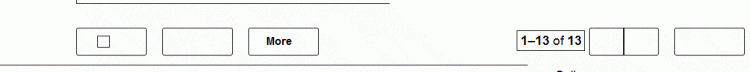
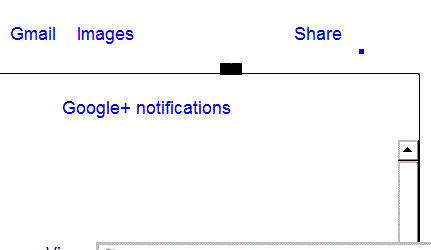


 Quote
Quote