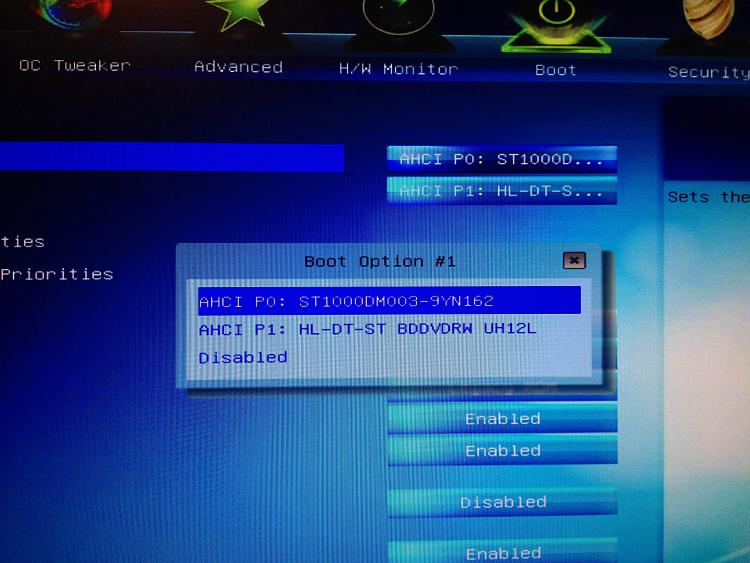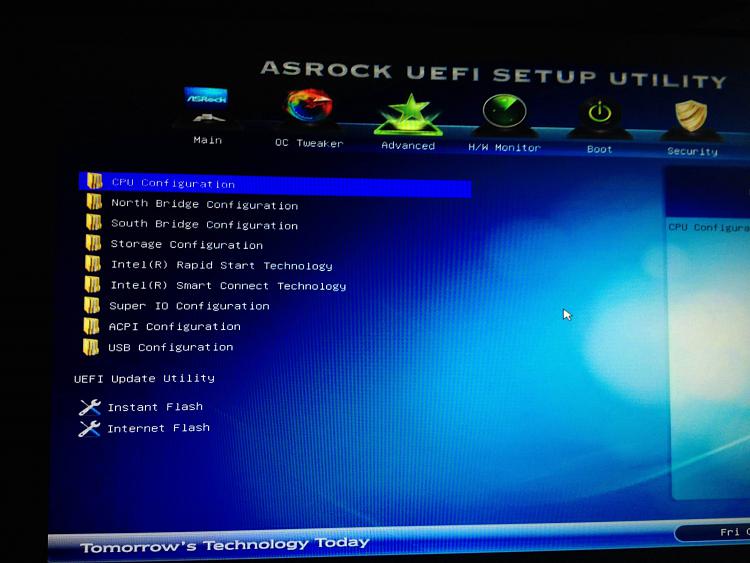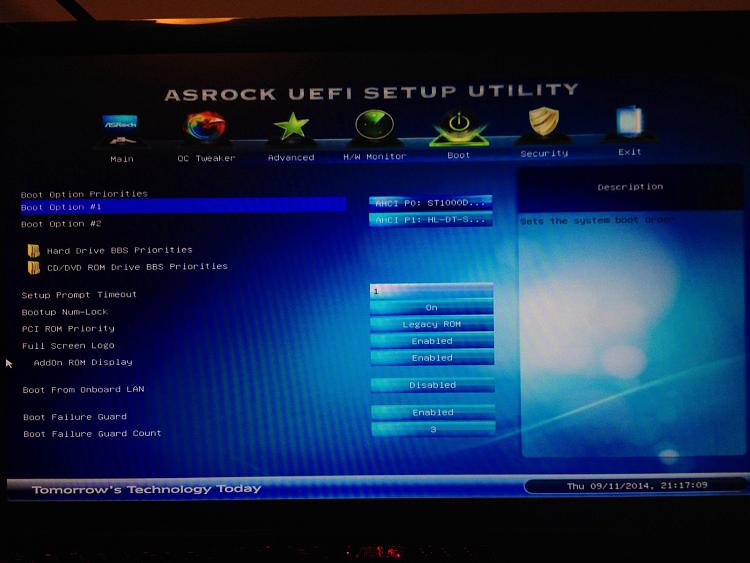New
#1
Computer is now booting to the UEFI instead of directly to Windows
After installing a round of usual updates (Microsoft Security updates, Virus definition updates), my computer asked to restart so it could finish applying the updates. Nothing suspicious there, as this is pretty normal. However, when it restarted, my computer booted to the motherboard's UEFI (ASRock motherboard) for whatever reason. I just selected "Save Changes and Exit" to continue booting into Windows. However, now my computer goes into the UEFI every time it starts up. How do I make it go directly to Windows again?


 Quote
Quote