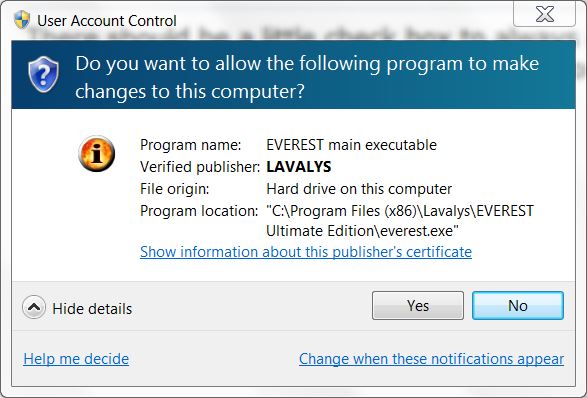New
#1
How to get rid of "Do you want to allow..."?
Sorry if this problem has been asked to death, I just couldn't find any posts with a solution.
When I open certain programs, I get a pop-up window asking "Do you want to allow the following program to make changes to this computer?". How can I disable that on a per program basis?
I don't want to set the overall system "User Account Control Settings" to "Never Notify".


 Quote
Quote