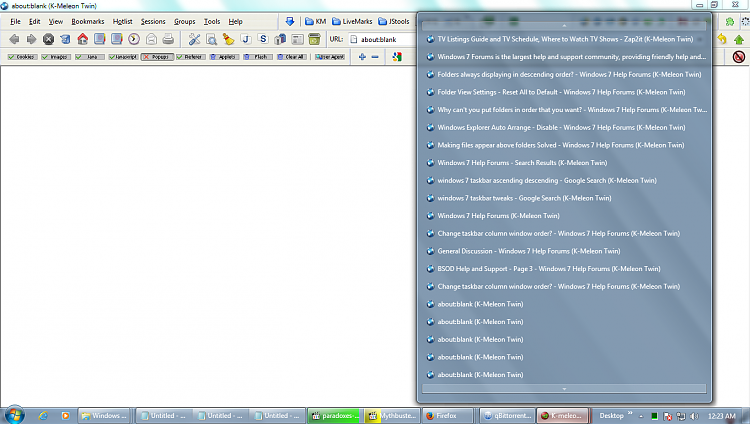New
#1
Change taskbar column window order?
This question is about the taskbar (not folder view for clarification purposes). On my windows 7 the taskbar (set to combine when taskbar is full) in default lists the windows in descending order rather than ascending like XP did, which puts the most recent window at the bottom of the column instead of the top. I desperately need to change this.
The problem is that after 22 or 23 windows the column has to scroll, and the scrolling on windows 7 has become about 5 times as slow as it was on XP. I'm a power user and regularly have 50 or 60 (or more) windows opened at the same time. So now if I open a new window in foreground it will sometimes put focus back on last window opened (not sure if it's windows 7 or firefox doing this) the window will now be all the way at the bottom of the column. Combined with the extremely slow taskbar scrolling speed this is a GIANT pita. Whereas on on xp I just clicked on the icon, it's the top window listed and....bam!, less than a second and it's back in focus. Now on windows 7 I have to click on the icon and scroll all the way to the bottom of the column at a snail's pace speed to get my window back in focus. What took less than a second in xp now takes 5-10 seconds or more depending on how many windows I have opened. Ridiculous!!!
Can someone tell me how to change the default group order in the taskbar column from descending to ascending?
And is there a way to increase the column scrolling speed of windows 7?
Why would you want to have your most recently opened window at the bottom of the column instead of the top?
This seems like one of the dumbest things I've ever seen.
thanks in advance.


 Quote
Quote