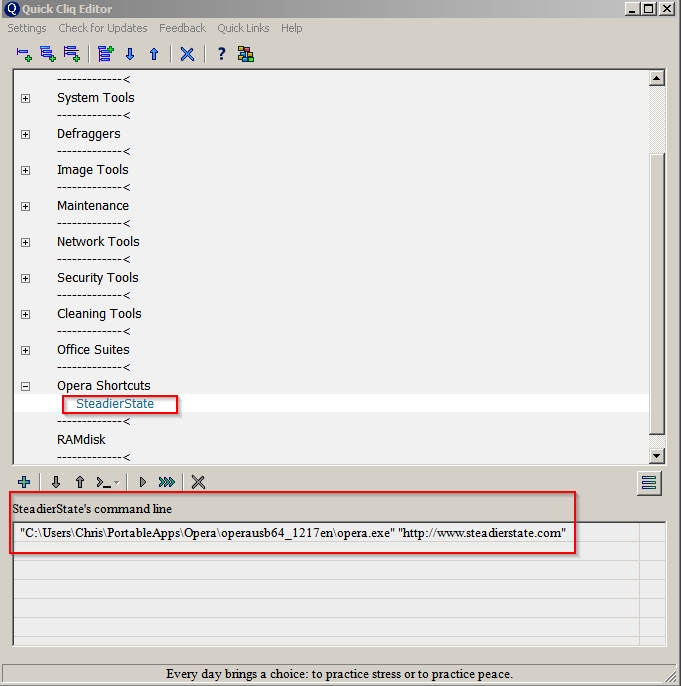New
#11
Hey, I think I had a breakthrough!
I exported a backup of the shell subkey then attempted to delete it from the registry to try and rebuild it from scratch manually. I got an error "Cannot delete shell: Error while deleting key" but the Firefox entries I'd made under that key vanished anyway while leaving the default entries (Open, Print, etc.).
I then attempted to re-import the regfile I exported earlier and got an error "Error accessing the registry" but the Firefox entries from the regfile still reappeared.
But now I'm able to create the new "Open with Chrome" subkey under the shell key, following the same structure I used for "Open with Firefox". However, right-clicking on an URL shortcut and choosing "Open with Chrome", while it does open Chrome, it displays the "Properties" of the shortcut itself instead of the webpage of the URL. "Open with Firefox" still works properly.


 Quote
Quote