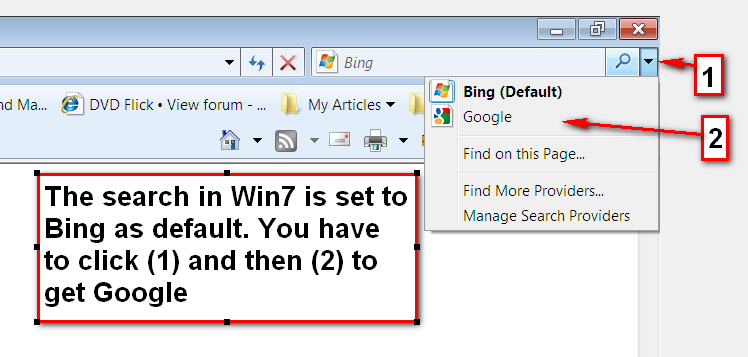New
#51
I do not know why Johnson can't figure out [no offence intended] the explorer window at startup ?? It's EXACTLY the same as the XP he loves !
Go to Tools... Folder Options, View tab.
Un-check the "Restore previous folder windows at logon" box.
Click OK..
should be problem solved.
Now, google toolbar probably needs to be re-installed under IE8.
get it here
Google Toolbar
Since I have Outlook '07 under Win7, I haven't tried to put OE back on, but I use OE6 under my XP64 dual-boot.
[editorial]
Sure Win7 is different from XP, but if you've ever used Vista [ugh I detest that OS] you'll love Win7.
I understand that older folks have a tough time with grasping the UI's on a computer and do NOT like to re-learn an interface that they were comfortable with. And unless Johnson7 is a troll, then he's definitely in that "vintage" age bracket [or the other I alluded to below], as most non-vintage folks deal with technology on a daily basis. While I understand his frustrations, the solutions to his questions required just a LITTLE SELF-HELP [it took me less than a minute to find the answer to both questions BTW] - and is indicative of the trouble I see in the good 'ole US of A.. take a little personal responsibility and put some effort into finding a solution instead of holding out ones hand !


 Quote
Quote