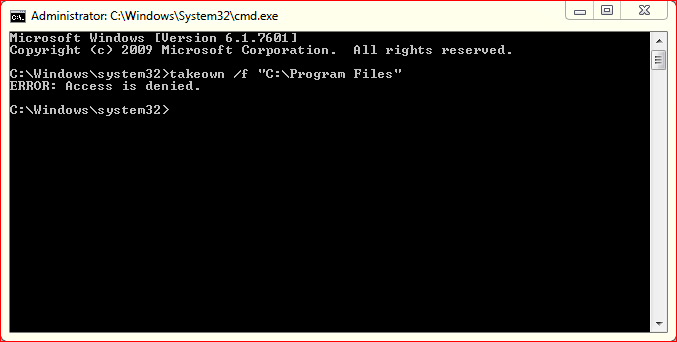New
#1
constantly having permissions problems
hi,
i am the administrator and am constantly having permissions problems. for example, when trying to give myself full control over the 'program files' folder:
admittedly, my knowledge of windows is very limited, but it seems as the administrator i should have full/unrestricted access to these folders/files, no?

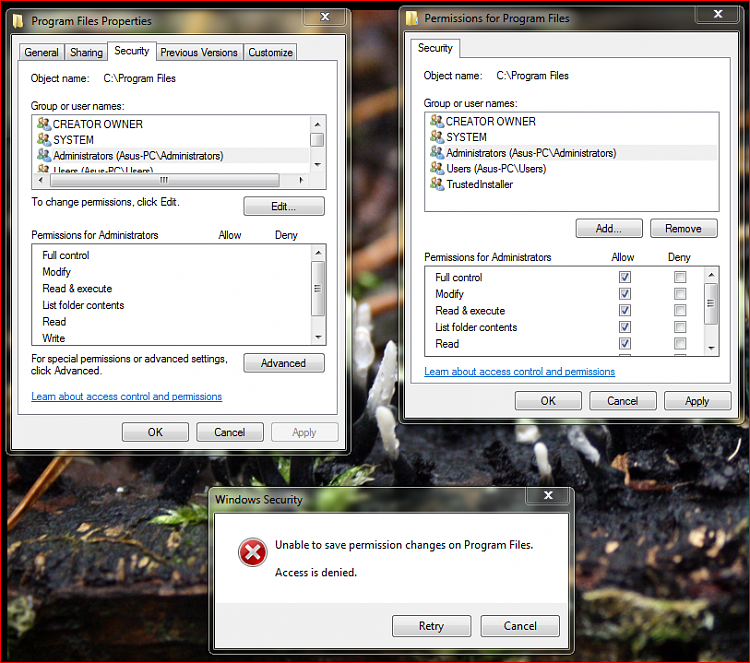

 Quote
Quote