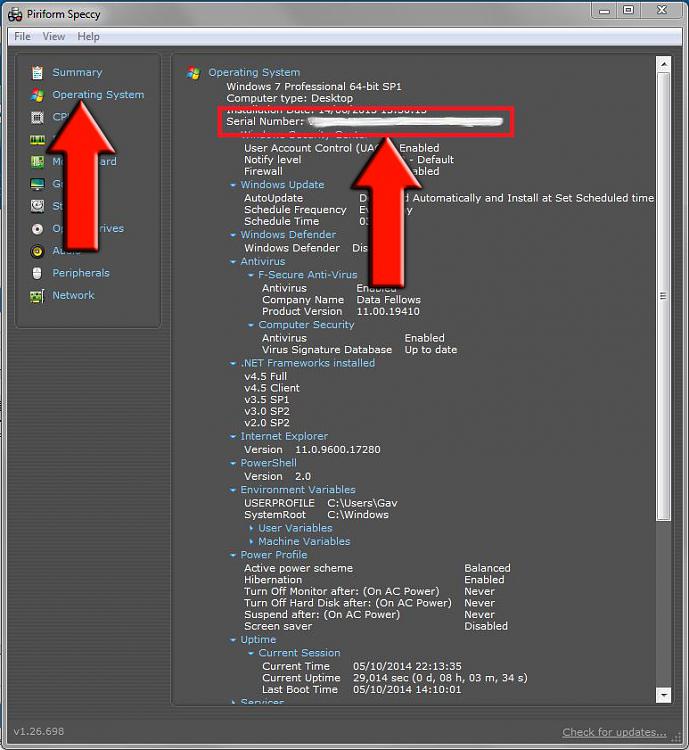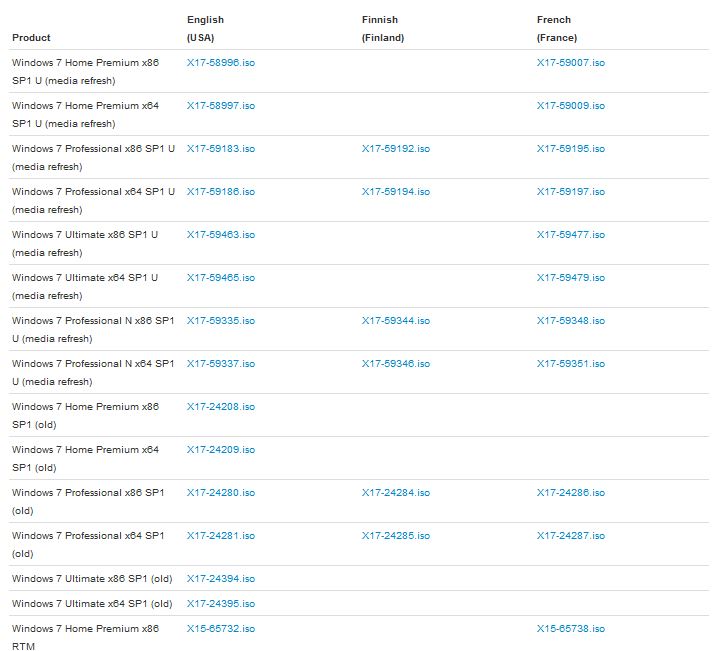New
#1
How do I create a Win7 Boot Disc for a full system re-boot?
I custom built my PC, a few years ago. The motherboard came with Win7 Home Premium installed. It did NOT come with a boot disc. I have tried to do a simple system recovery from back-up image and it failed. I feel the only answer is a full system recovery but, I need my Win7 activation code and a boot disc to accomplish the task. I don't know how or where to find the code or how to create the boot disc. Yes, I am a PC novice and I need help. PLEASE!


 Quote
Quote