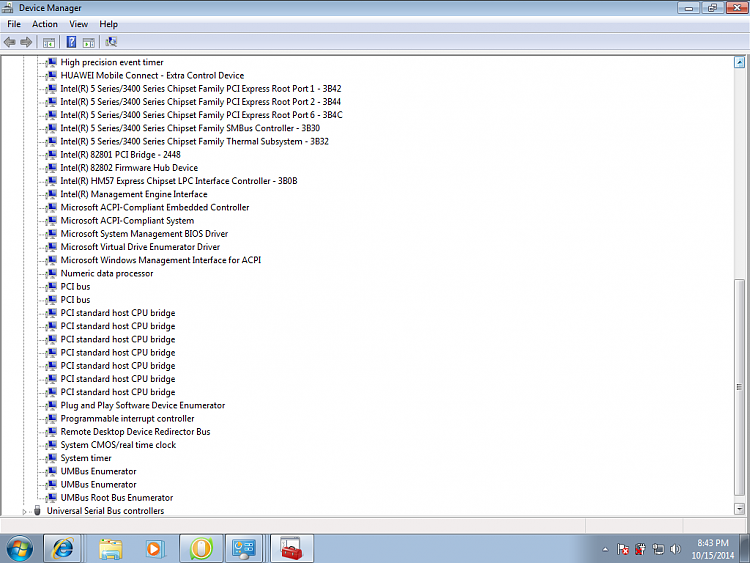New
#1
Windows 7 unable to boot after installing Intel graphics driver
Hi All,
My laptop is a dell inspiron 14r N4010 which is installed on win 7. One day, all of a sudden my windows was unable to boot. I force powered off the computer and upon restarting i got an error message that a recent h/w or s/w change has caused windows unable to boot. I tried system restore but no avail. I went ahead and reinstalled Windows 7 on my laptop and i could see that upon installing the Intel Graphics driver , I started to face the same issue again. Upon startup recovery, i get the following message:
Root cause found:
"A recent driver installation or upgrade may be preventing the system from starting "
Repair action: System files integrity check and repair
Result: Failed . Error code= 0x4005
Since I've zeroed in on identifying it to be the graphics driver issue, the question is how do i get the driver installed and have my system working. Without the driver, my screen looks ugly with the 800x600 resolution.
Also, I've been usng the same driver till the day my system first crashed with this issue. Can anyone please comment on how to get over this issue?
Thanks,
Atul


 Quote
Quote