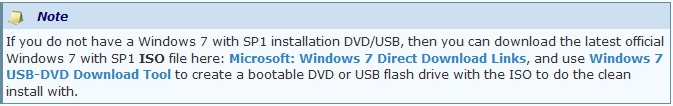New
#1
Administrator password
I have (2) identical HP Workstation PCs running Windows 7 Pro 64-bit w/Core i5 vPro CPU. We have decommissioned the workstations due to company downsizing. I was attempting to remove the workstation from my server network so that I could utilize the workstation for home use. However, not knowing the proper procedure, I kind of screwed this up. I have never removed a workstation from our network before, but I have added new ones to our network.
I right clicked on my computer, then I went into advanced settings and changed from domain to workgroup the restarted the PC. It said to make sure I knew the administrator password for the PC which I though I had. Now I am stuck at the login screen and I dont have the proper password for administrator.
1) Can anyone help with the the proper way to remove a workstation PC from a domain and make it stand alone? I prefer not to delete the hard disk and restore software if at all possible.
2) Can anyone help me fix the one I already screwed up and locked myself out of? Preferably without having to delete and restore the hard disk.


 Quote
Quote