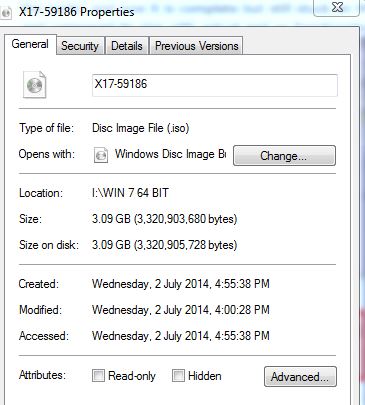New
#1
Download of win7 iso freeze at 99% tried 3 times not completing
Hello , I am having this strange problem from yesterday , 1st this happened through Internet download manager , I downloaded its trail version and started downloading the win7 iso from digitalriver . It got stuck on 99% and was the same for about an hour , I left for an hour thinking it might be the verification and file building thing but when It did not move , I stopped the download , deleted the file , uninstalled the download manager and downloaded another free manager , eagleget , it gave the same error on 99.65% , Screen shot is here
I left it running for around 8 hours but not completed , then I did the same , stopped the download , deleted the file , uninstalled the download manager and then downloaded another download manager freedownloadmanager and now it is stuck on 99% too , 1 thing which is different here is that the progress line was broken earlier (most probably it was the parts) and now it is complete but still stuck on 99% , I opened the file folder and found the hidden downloaded file and compared its size with actual and on freedownload manager and its quite strange too
One more thing , This is happening to this iso file only and other downloads , which were small , like 5 mb , 27 mb and 58mb went fine .




 Quote
Quote