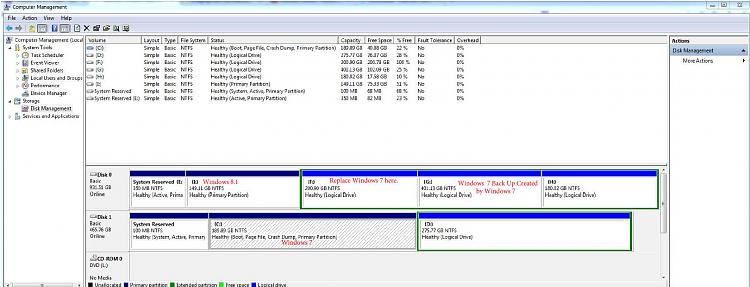New
#1
Restored Windows Back Up To Another Partition Of Dual Boot Drive
Hello Windows Seven Forums,
I have to hard drives in my desktop. One drive has Windows 7 which I'm going to back up to the second hard drive of other partition. The second hard drive have dual boot OS its default is Windows 8.1 and second is Windows 7. This Windows 7 is the same with the other one I'm going to back up but not the installed apps. When the time the back up is done, I want to replace the second Windows 7 of dual boot drive completely. The result will have 1T bytes hard dive run in my desktop only with dual boot Windows 8.1 still is my default and a new replaced Windows 7.
In my view, the same windows back up tutorial provided in this forum to take its way.
Thanks



 Quote
Quote