New
#41
Restored Windows Back Up To Another Partition Of Dual Boot Drive
-
-
New #42
You'll need to wait for Kaktussoft to continue with those commands. He is the command wizard.
I use only the automated methods.
-
New #43
-
New #44
-
New #45
He's in Holland it's already tomorrow there.
-
-
New #47
In elevated command prompt:
boot.sdi and winre.wim are in that folder? I don't think so.... because windows recovery fails with 0xc000000fCode:dir/a D:\Recovery\9e0f2ee7-5478-11e4-b383-8c89a561fee6\
-
New #48
Oh dear Windows 7, It's working by EasyBCD!
I just add the boot entry from EasyBCD then boot that entry and choose to boot the "last good configuration (advanced)" from other choices.
I'm not sure if this is already fixed. I have now three entries in boot menu. Windows 8.1, Windows 7 ( haven't retest it yet) and Microsoft Windows 7 (from EasyBCD entry).
-
New #49
The clone is still the same from partition Wizard made.
-
New #50
Ok, among three entries are working now. I just miss to add the Windows 7 entry and its drive to where the clone is from EasyBCD app.
And I deleted one boot entry from msconfig.
Thanks :)
Related Discussions

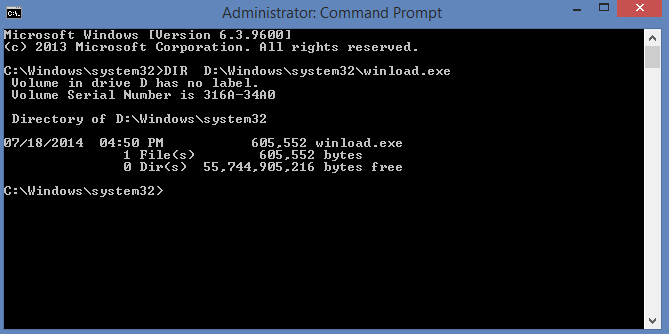

 Quote
Quote