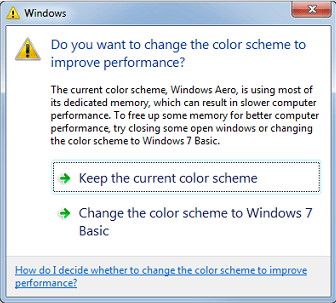New
#1
The color scheme has been changed - I need to reproduce it
Hi all,
At first I would like to greet everyone here. I don't know if this is the right forum section so please move it if there is a section this thread would match better.
You may be surprised by the subject. I think I have solved the problem of those annoying windows popping up but I actually have no way to give my patch a try because I can't reproduce any of these windows. And no, it is not due to hardware being too powerful (Intel Pentium P6100 @ 2.00GHz, 4GB of RAM -- not so much nowadays).
Could somebody name a software/games that are very likely to trigger those DWM notifications? If not within board rules, please PM me some information as to how you happen to get these windows.
Back in 2012 I wrote a script called SuppressDwmPerformancePrompts which turns off Aero, launches a game and re-enables Aero back. Then, DWM is somehow lulled into thinking that everything is OK. In some cases it's worked well but in another it hasn't. So that was a partial solution, and not handy really.
I've returned to trying to defeat it lately. I have written a search-and-replace loader that will be starting with Windows and patching dwm appropriately. Before I make it available for anyone to test I need to be sure it doesn't cause a memory leak, severe crash or OS freeze. To assure myself, I need to reproduce circumstances in which such windows appear. To reproduce them, I need your help.


 Quote
Quote