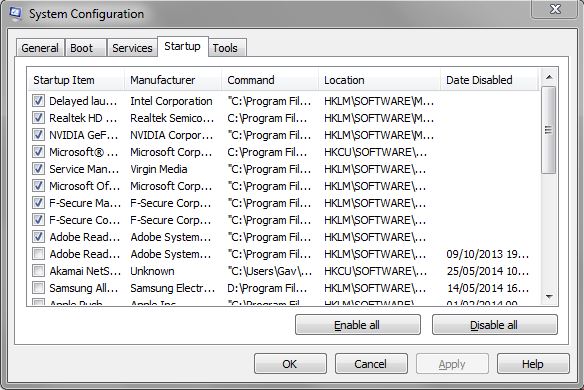New
#1
How to stop a service from running on boot up
I see a service running in Process Explorer called VBoxSVC.exe
It runs every time I boot the machine. I can't find it in Services.msc. I don't know the name of the service.
How can I stop it from running every time it boots?
Win7 sp1 64bit
Thanks,
Docfxit


 Quote
Quote