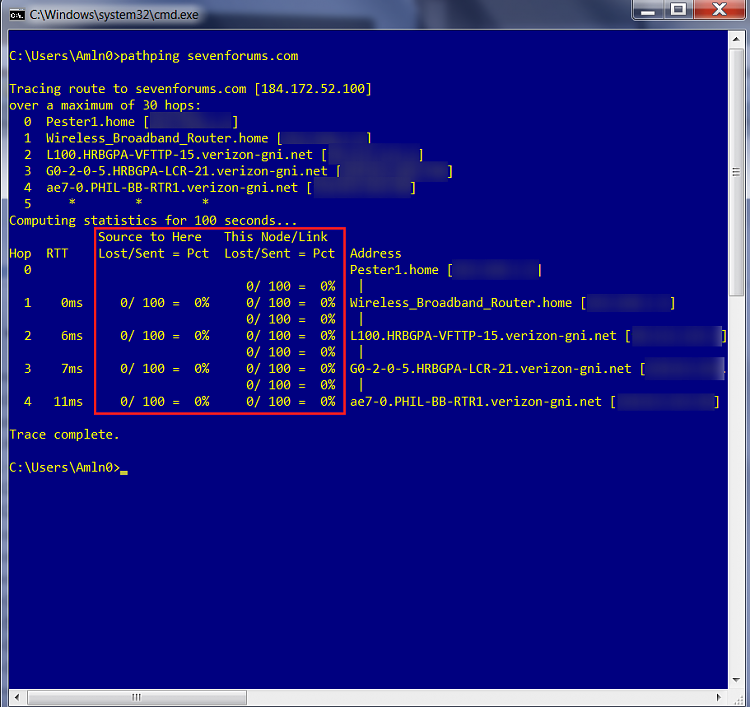New
#21
Malwarebytes Pro has always been installed, up to date and scanned.
SAS! Not yet
Windows is up to date, updates are installed on automatic, the only updates I turned off (months ago) are the IE11 upgrade as it would not complete (lots of people apparently had issues with it) and Windows defender for the same reason.


 Quote
Quote