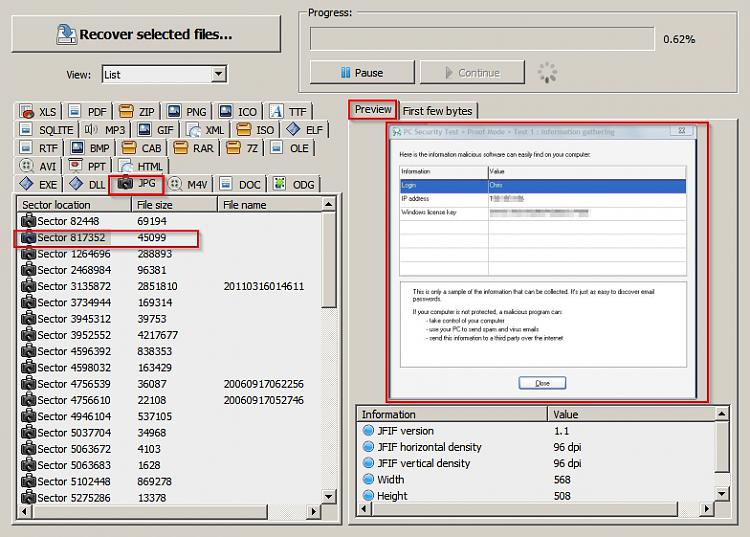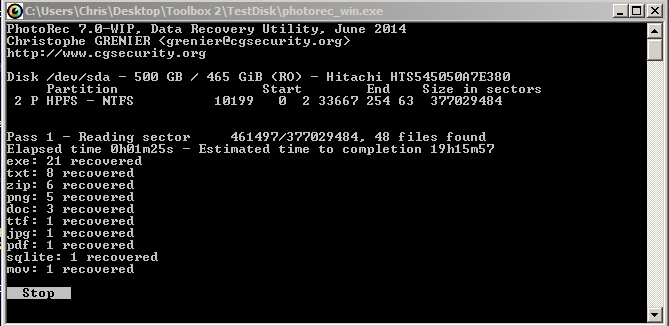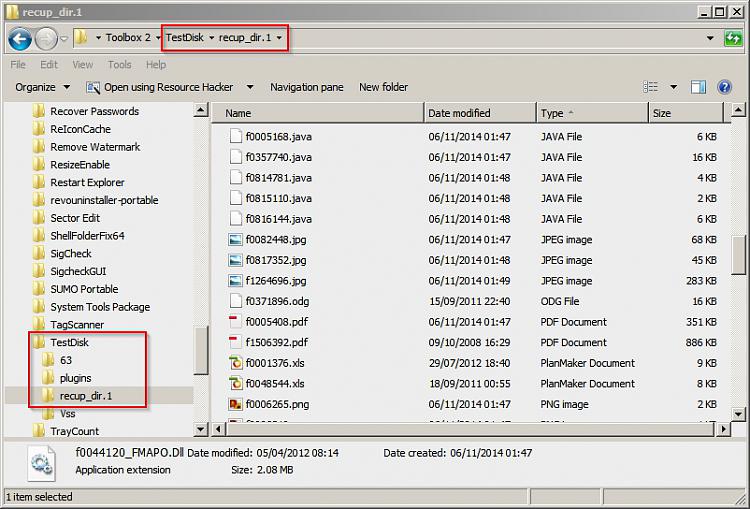New
#11
Formatted USB
I guess it depends. If you've written new files onto the formatted drive then possibly it won't work. There's no guarantees with file recovery - all you can do is try it.
Recuva is what I use most of the time but I've had better success with DiskDigger and also PhotoRec.
PhotoRec Step By Step - CGSecurity


 Quote
Quote