New
#41
okay diskdigger is finished. I opened infanview thumbnail but not sure what to do now.
okay diskdigger is finished. I opened infanview thumbnail but not sure what to do now.
OKay this is confusing. I look at those thumbilas on infanview thumbnail but i dont see any photos that were on diskdigger that i see 1 by 1. Example pictures that i saw on diskdigger, i didnt see any of them on infanview...
I stupidly assumed that you'd know or figure out how to save the recovered files. Anyway here's more info.
When the scan finished right click on any result in the left pane and choose "Select All" then "Recover Selected Files" then in the window that opens up choose where to save them. Create a new folder if you need to.
If you've got thousands of files - open the folder in "list view" and break the contents down into smaller folders and that will make it easier to deal with. You can check each folder with Irfanview to see the images.
Hi. Well im going to have to scan it yet again. I have to do the deeper scan and it takes like 2 hours or so. Is there a way for me to have saved it earlier so i wouldnt need to scan it every single time? I know if i left the box open, then i wouldn't had this issue but since i didn't see u back online earlier, i just closed the box.
I have over 1 million imagees when i did the scan earlier...
Also based on what you saying in the above post, that means infanview thumbnail isn't even necessarry??
If you want to look through a million images it will take forever. If you see file names maybe you can figure out what some of them are. You were complaining that you couldn't view many images at the same time and Irfanview will allow you to view multiple thumbnails at once. - Stick to using windows explorer or windows photo viewer if that's what you prefer.
Well I suppose that if you save the DiskDigger results then if those images actually still exist they'll be there somewhere.
If those images existed in folders that had easy to remember names then perhaps you should check out Lazesoft Recovery Suite Free. Like I said. I've used it in the past but don't use it currently.
It does show the original folder structure possibly making it easier to find specific images.
http://www.lazesoft.com/images/data_...screenshot.jpg
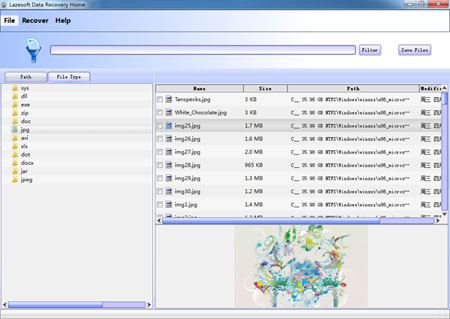
Last edited by Callender; 06 Nov 2014 at 23:49. Reason: correct typo
Are you saying that i couldn't just click recover selected files and then put all those files to one folder like what you did in the post before this?
You can put recovered deleted files in one folder or however many folders you like. If you put them in one huge folder it will take time to load the contents.
What I'm saying is the it's possible to view the original file location in Lasesoft Recovery Suite assuming that you know where the files were originally stored it should be possible to filter the results and narrow down the huge list of images that will be recovered. I can't help you with that software as I'm not currently using it.
I'd suggest asking a friend or colleague to help you - preferably someone who will understand file paths and directory structure.