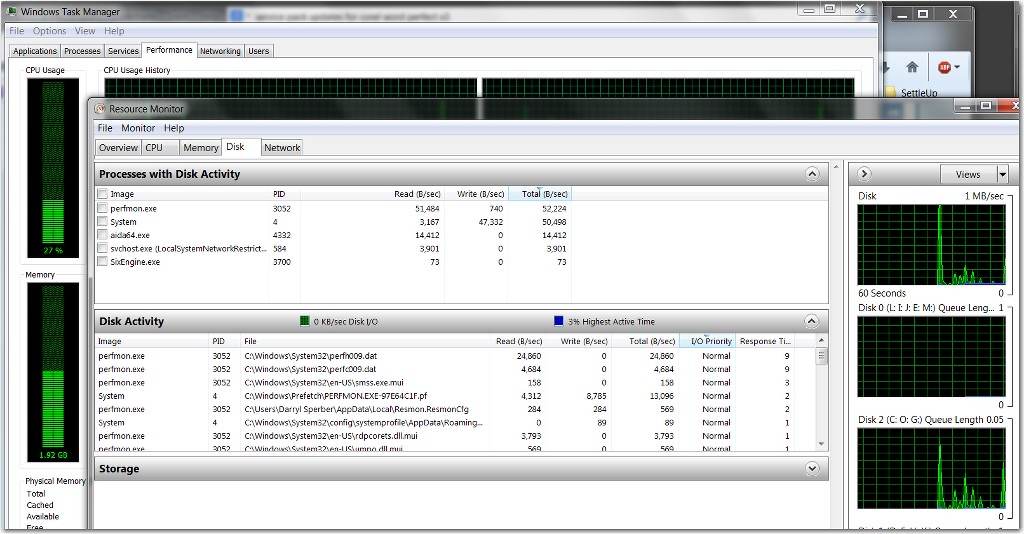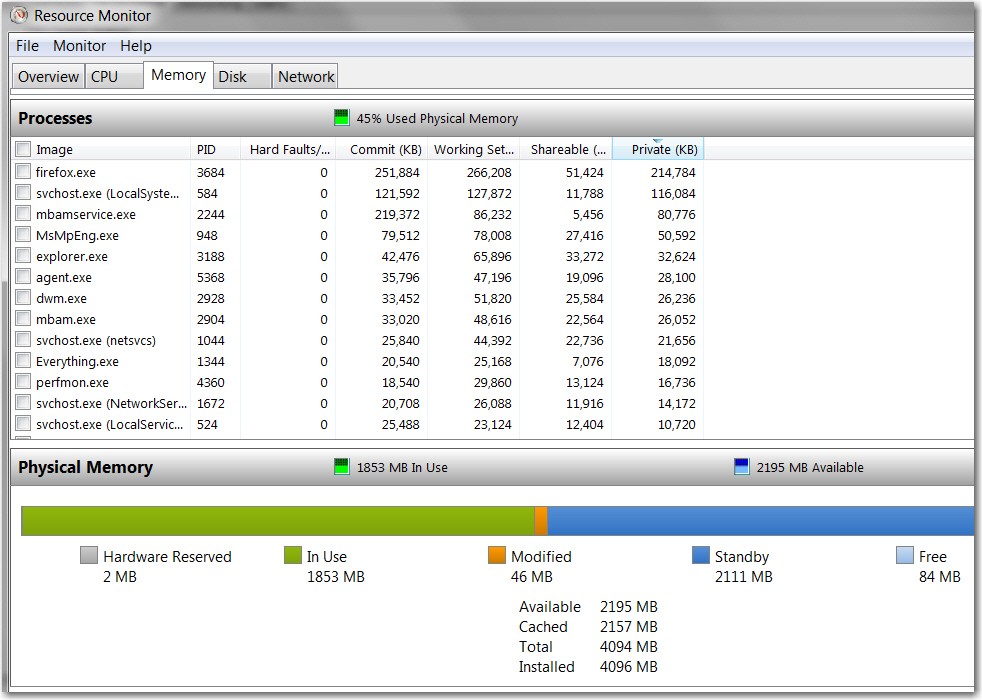New
#1
HD upgrade and added a stick of ram and now have alot of issiuse
i have an asus g73jh and it had a segate 7200 rpm 500 gb hard drive that crashed and died so i bought a hgst 1 tb 7200 hd and installed it put my recover disk in and installed it now i have lag when i type and things are very slow running and i can not do automatic updates i am running windows 7 home premium 64 bit cant update to SP1 even i need some help pleasei also am running internet explorer 8 since i can not update


 Quote
Quote