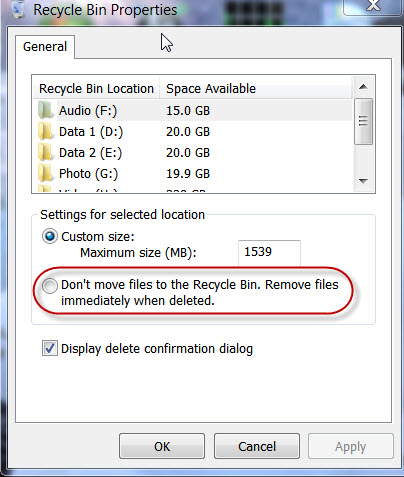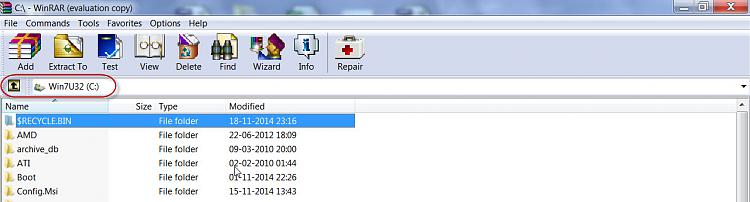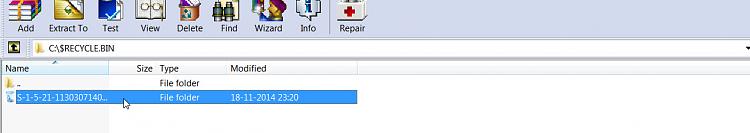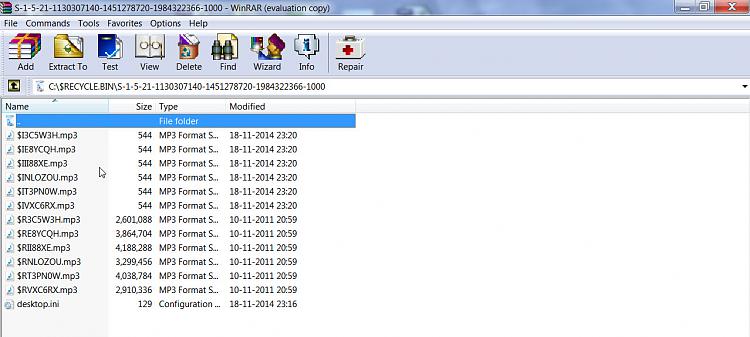New
#1
Deleted files not going to Recycle Bin. Pls advice.
Hi.
The Recycle Bin properties (icon > right click) show allocated bin space for the different drives. But deleted files never go to bin and are permanently deleted. There is also no confirmation before deletion although option is checked.
Thanks for help.


 Quote
Quote