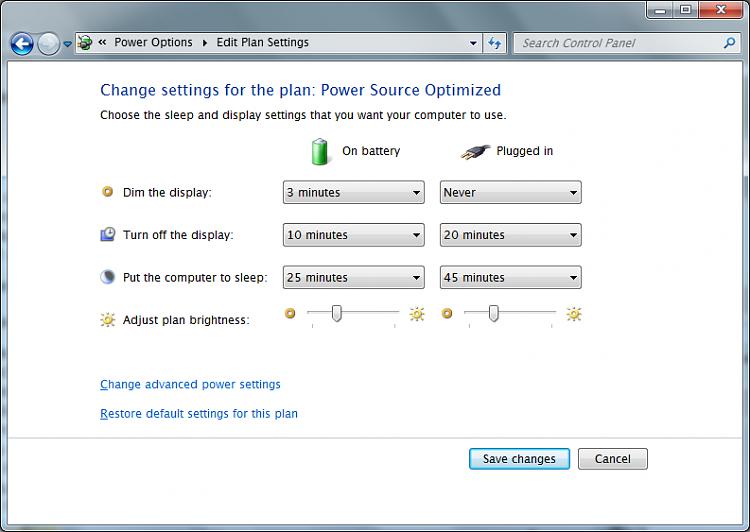New
#1
Desktop shortcut to tell computer to sleep in 25 minutes
How to force sleep/force shut down a laptop after X time no matter what
I am having trouble getting the sleep command to work
https://i.imgur.com/YbEorGz.png
Also where do I put the time? Shouldn't there be an XX or 00 like in the shutdown command? Is what I am typing into cmd prompt wrong?


 Quote
Quote