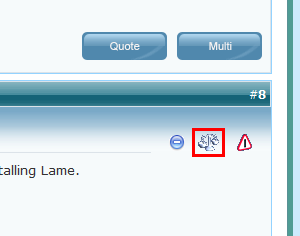New
#1
Get rid of "images", "styles" folders on desktop
Apologize in advance for what surely has been asked and answered before, but a quick search of this forum did not give me what I am looking for.
On my desktop are two folders, labeled images and styles, that I do not need to see. What setting must I change to make them disappear from the desktop (without impacting the functioning and appearance of my Windows installation?)
The content of styles is a file named lame.css and a sub-folder CVS with 7 files in it; the content of images is one .gif and two .png files and a sub-folder CVS with 7 files in it.


 Quote
Quote