New
#1
Cant disable programs in msconfig startup
I'm having all sorts of problems trying to configure startup for windows. I disable a program, then after rebooting it starts up again and the checkbox is checked (in msconfig). When I try to enable a program, it does the opposite and wont run and the checkbox is empty after a reboot. also, some programs are listed twice. in the below example, i'm trying to disable 'amd hydravision' (which for whatever reason is listed twice) as you can see the checkboxes are unchecked. the next pic is right after restart. the box for the one hydravision is checked and the program is running.
i managed to get one of the applications to run by scheduling a task on startup, but i'd really rather not be using work-arounds. i still cant figure out how to get msconfig to keep the applications disabled. also, why would two of these applications be listed twice? any help would be appreciated.

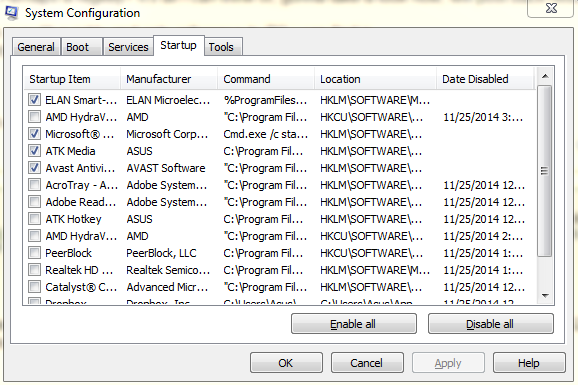


 Quote
Quote