New
#1
Startup problem
-
-
New #2
hi welcome to the forum i do not see the screen shots here is how to post a screen shot. Screenshots and Files - Upload and Post in Seven Forums
-
New #3
i Reuploaded...Please check It.thanks
-
-
New #5
Yes
-
New #6
Sounds like you might of check something in their that's causing it to open.
-
New #7
Go to the location in the Explorer address bar and delete the unneeded shortcut. Note that you'll need to unhide Hidden Appdata files first, then click the left back arrow before the word Roaming to see the full address which is located under your User name. Hidden Files and Folders - Show or Hide - Windows 7 Forums
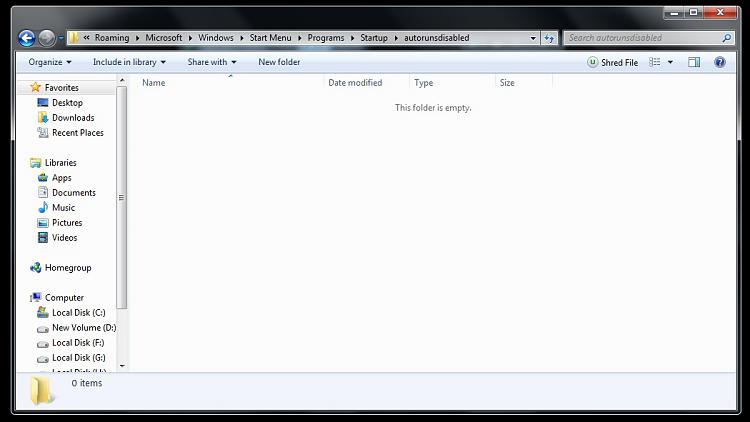
While you're at it establish a Clean Boot to get rid of other less obvious freeloaders, from the Troubleshooting steps under the wave below.Last edited by gregrocker; 02 Dec 2014 at 02:42.
-
New #8
Last edited by harish89391; 02 Dec 2014 at 05:28.
-
Related Discussions

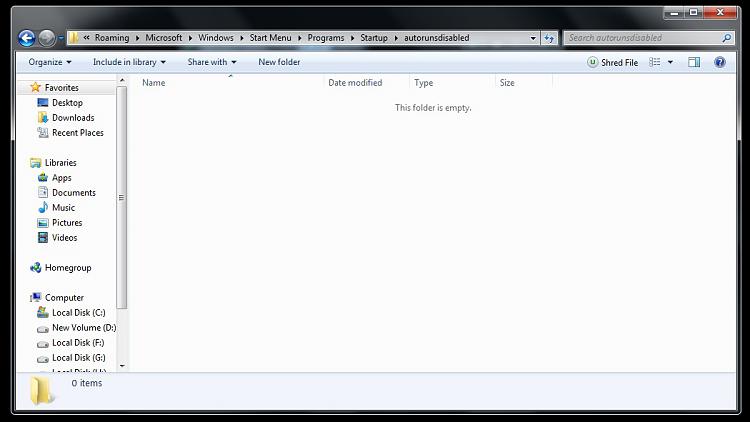

 Quote
Quote