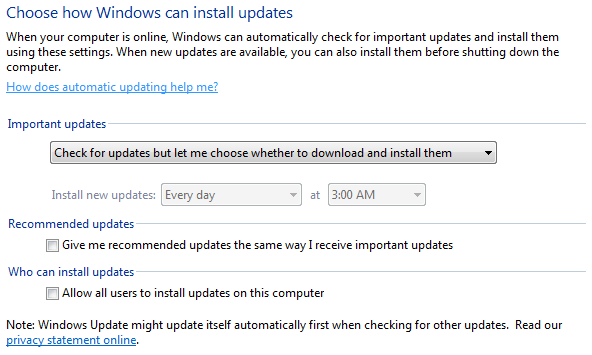New
#1
desktop, folders not working after update
I'm not even sure where to post this. Mu husband has the exact same PC hardware as mine. He recently installed a bunch of windows security updates and now his Windows installation is acting very odd.
1) He must type his log on password in all caps This should not be.
2) Right click on his desk top and he does not have the option "personalize". It's like Windows Explorer doesn't recognize that is the desk top and treats it as a weird folder.
3) Double click on a single icon actually selects many. Double click in the OS drive and it tries to open every last folder on the drive.
I used MSConfig to shut off some obvious excess he had starting at boot but that hasn't fixed anything.
He's already rolled the machine back 12 days before the update but it hasn't helped.
Please feel free to move this to the appropriate part of the forum. I've never seen any thing like this and have no idea where to start. Is it the Shell? Would that effect the mouse and keyboard?
help.
PS, there is now no way to type numbers.
Last edited by cookiebun; 18 Mar 2017 at 16:26. Reason: add more info



 Quote
Quote