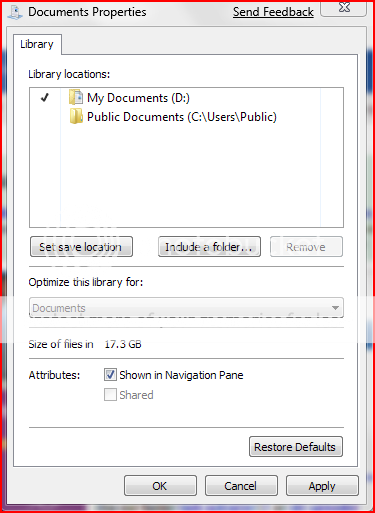New
#1
Documents Library Not Functioning
Upon upgrading Vista Ultimate 64 to Windows 7 Ultimate 64, the Documents Library in my installation of Win 7 is non-functional. Selecting Documents from the Start Menu does not open a window. Opening my personal Library from the Start Menu and clicking on Documents does nothing. Currently, I'm resorting to navigating through Computer --> Local Disk --> Users --> my name --> My Documents to access my documents.
Has anyone else encountered this bug and/or have any ideas how to fix it?


 Quote
Quote