New
#11
"BOOTMGR is missing, Press Ctrl+Alt+Del to restart"
-
-
New #12
Is it possible the hard drive has had its boot order changed to another, or that the hard drive is not even detected any longer in BIOS setup?
Do not be afraid to enter BIOS setup. Tap the key vigorously until it shows the Setup screen, and then move between the tabs to find where your storage devices are listed. Do you see the hard drive? It may be listed by its serial number which can be googled to find the make/model to run bootable HD Diagnostic .
If you have more than one hard drive: which is set Primary?
And in the Boot Priority order, what is the priority given that specific hard drive?
Did you read the blue screen with black square in center? Try again and see if you can snap a pic.
Unplug all other hard drives and peripherals to troubleshoot this.
If the Win7 repair CD refuses to boot, then try the installation disk provided in Step 7 of Troubleshooting Windows 7 Failure to Start. If that won't boot then try the flash stick boot. If necessary unplug the DVD drive to boot stick.
Last edited by gregrocker; 16 Dec 2014 at 16:15.
-
New #13
You're reading my mind Greg.
I'm thinking the HDD may have bit the dust, but wanted to try the usual solutions first as well before moving on to scanning the HDD at boot with SeaTools to verify if the HDD is dead or not.
-
New #14
Well guys, I have good news.
I finally found out the reason behind the problem. It had to do with a flash driver of mine. If I leave it connected to my computer and turn it on, maybe it screws up the boot sequence or whatever and windows thinks the flash driver is the main thing instead of my C:.
But if I turn my computer on without the flash driver connected, the "missing bootmgr" screen never shows up. I'm feeling rather dumb for not figuring things out earlier, but at least now I did. :)
-
Posts : 1,519 Windows 7 Ultimate 64-bit, Windows 8.1 64-bit, Mac OS X 10.10, Linux Mint 17, Windows 10 Pro TPNew #15
Sometimes the BIOS is looking to a different drive than [usually] C: for the boot files and gives that problem. While in the BIOS see if the USB is set as the first boot device. I've also seen it on older computers when a CD or DVD was left in the drive when shut down, next startup was looking for boot files on the disc.
-
New #16
Was the stick ever formatted to be bootable? This can happen if so.
You can move the data off the stick and wipe it with Diskpart Clean Command to clear the boot code
then repartition it in Disk Mgmt.
Related Discussions

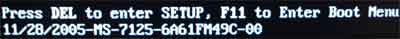

 Quote
Quote