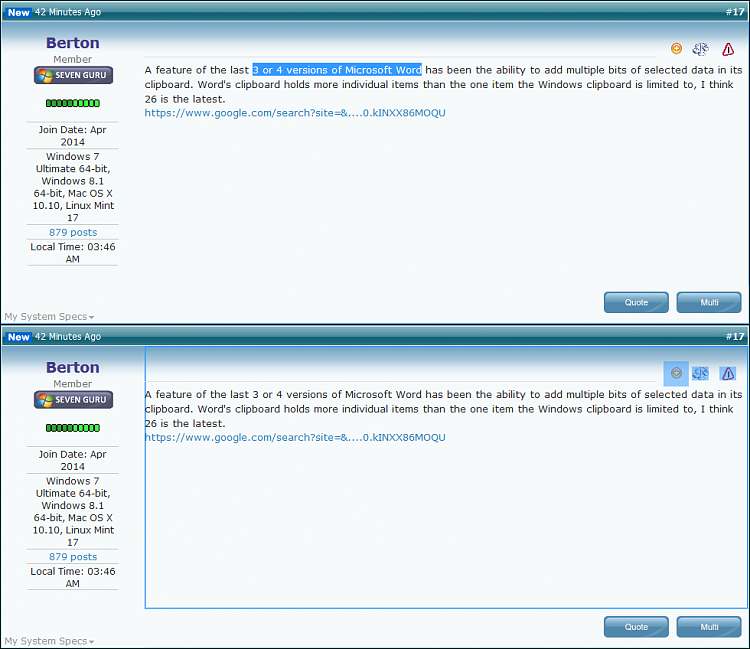New
#11
Copy and Pasting Different Parts of Text - in one action
-
-
-
New #13
Ah OK...found out how to do this but just get a lot of guff I can't decipher...i.e.
ead> <meta http-equiv="Content-Type" content="text/html; charset=utf-8"/> <title>Where is View Source? How can the source code of a website be viewed? | Firefox Support Forum | Mozilla Support</title> <link rel="icon" type="image/png" sizes="512x512" href="//support.cdn.mozilla.net/static/img/firefox-512.png?v=1"> <link rel="icon" type="image/png" sizes="256x256" href="//support.cdn.mozilla.net/static/img/firefox-256.png?v=1"> <link rel="icon" type="image/png" sizes="128x128" href="//support.cdn.mozilla.net/static/img/firefox-128.png?v=1"> <link rel="icon" type="image/png" sizes="64x64" href="//support.cdn.mozilla.net/static/img/firefox-64.png?v=1"> <link rel="icon" type="image/png" sizes="32x32" href="//support.cdn.mozilla.net/static/img/firefox-32.png?v=1"> <link rel="icon" type="image/png" sizes="16x16" href="//support.cdn.mozilla.net/static/img/firefox-16.png?v=1"> <link rel="search" type="application/opensearchdescription+xml" title="Firefox Help" href="/en-US/search/xml"/> <link rel="alternate" type="application/atom+xml" href="/en-US/questions/973832/feed" title="Recent answers to Where is View Source? How can the source code of a website be viewed?"/> <link rel="stylesheet" media="screen,projection,tv" href="//support.cdn.mozilla.net/static/css/common-min.css?build=58ad020" /> <link rel="stylesheet" media="print" href="//support.cdn.mozilla.net/static/css/print-min.css?build=58ad020" /> <link rel="stylesheet" media="screen,projection,tv" href="//support.cdn.mozilla.net/static/css/questions-min.css?build=58ad020" /> <link rel="stylesheet" media="screen,projection,tv" href="//support.cdn.mozilla.net/static/css/jqueryui/jqueryui-min.css?build=58ad020" /> <link href="//mozorg.cdn.mozilla.net/media/css/tabzilla-min.css" rel="stylesheet" />
What am I supposed to be looking for?
-
New #14
Depends on the website on how far down the actual story or content you want to find is ?
Post a link to the webpage,
Cheers.
-
New #15
Thanks for your persistence with me but I am not following your train of thought very well. I am fairly new to all this. Is it that you want me to paste the page where I try to copy isolated sentences and fail? Or just any page with a view source? What does the view source tell you?
-
-
Posts : 1,519 Windows 7 Ultimate 64-bit, Windows 8.1 64-bit, Mac OS X 10.10, Linux Mint 17, Windows 10 Pro TPNew #17
A feature of the last 3 or 4 versions of Microsoft Word has been the ability to add multiple bits of selected data in its clipboard. Word's clipboard holds more individual items than the one item the Windows clipboard is limited to, I think 26 is the latest.
https://www.google.com/search?site=&....0.kINXX86MOQU
-
-
-
New #20
Copy and paste the url on the very top of you browsers search bar to a reply here example http/:www.sevenforums.com.....
This will at least give us an idea of the site with the issue,
Cheers.
Related Discussions


 Quote
Quote