New
#1
Image distorted on monitor, problem with Windows or monitor?
Hi, my brother said that he started getting this problem when he bumped his desk. The screen went black with streaks of red running down the screen after he had bumped it. His computer is connected by DVI, and when he used the HDMI port in the monitor for XBox the image was working fine. He hasn't been able to test and see if it's just the DVI port that has been broken as he doesn't have any other devices that use DVI in the house.
What he would like to know if is if this a problem with his computer or monitor. It only started happening when he bumped his desk. The picture is where we are at now.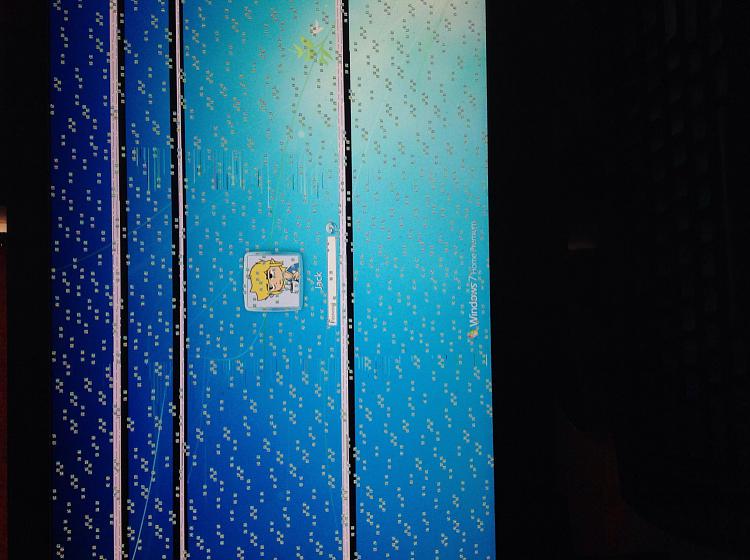


 Quote
Quote