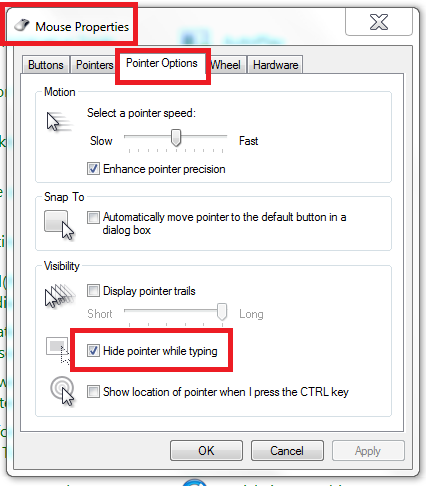New
#1
Wandering cursor in win 7 live mail and word 10
This problem has been posted plenty of times before, here and elsewhere online, but generally in relation to laptops (where one solution is to turn off the touchpad). I have a 23-inch Sony VAIO all-in-one, running Win 7 Home Premium.
Chaos reigns when I enter text into any text box, such as this one, or into Windows Live Mail 2012 or Word 10. When I am answering an email the cursor frequently jumps elsewhere in my reply and even jumps into the email text I am replying to.
Googling suggests that I try changing a mouse setting, turning off 'Hide mouse pointer when typing'. No go for me.
I should point out that I also have two Toshiba AIOs but they don't have this wandering cursor problem. The Toshiba mouses are inferior to the Bluetooth Sony mouse, which is the best I have ever used. I have tried a USB Logitech mouse on the Sony, but the wandering still occurs.
I am firmly in the group of users who can't seem to find a solution.
Has anyone a non-laptop solution to this infuriating problem?
Last edited by stony41; 24 Dec 2014 at 01:57.


 Quote
Quote