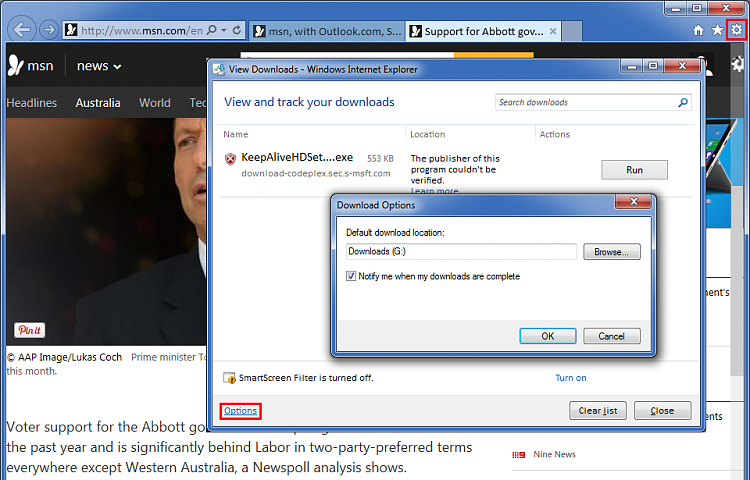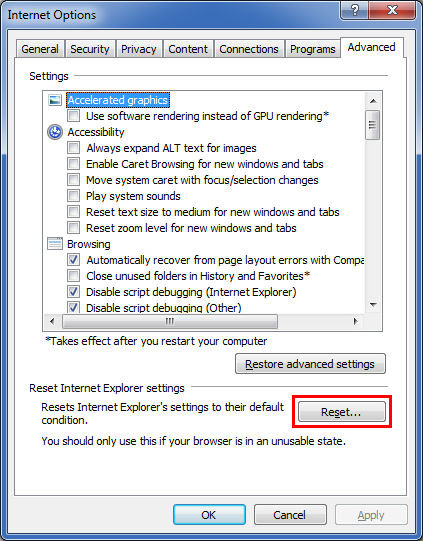New
#1
How to alter download location once saved please (want to open Pdfs)?
Firstly, apologies if this is not in the correct section.
I have stupidly been ticking boxes and got mysel in a mess.
I have been trying to open pdf documents and clicked on the Always Save To This Location when downloading the Adobe Reader that was somehow missing in my program list. (It has now installed successfully).
I now cannot find a way to undo the option as it now wants to save Pdfs in Documents rather than open them for me to read properly. It carries straight on rather than showing me a box with options to Save, Open and so on.
Any help much appreciated.


 Quote
Quote