New
#1
What did my mom do to her desktop?
My mom told me her desktop froze so she turned it off, when she turned it on the boot screen popped up? I'm not sure what this screen is, I'm just gonna guess and say it's it's some type of boot screen. heres a picture I took of the computer screen
What do I do to fix this? do i turn off the computer?

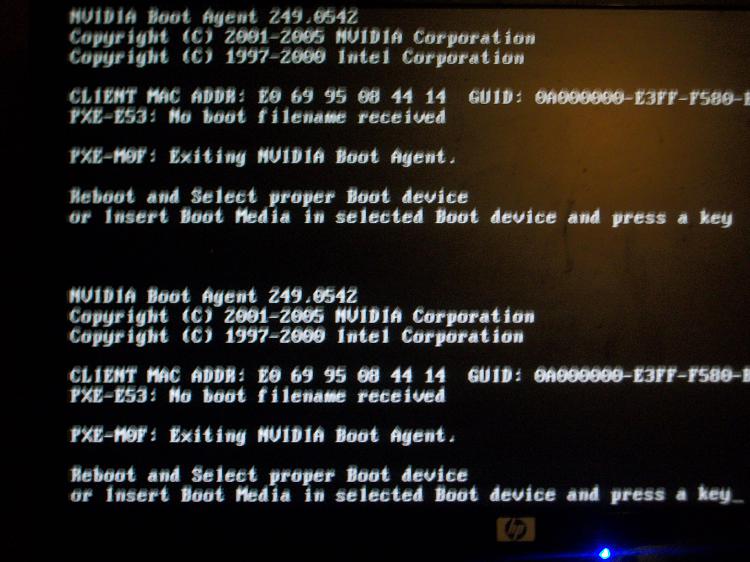

 Quote
Quote