New
#1
what processes are considered by task manager to be critical
I.e, the ones that give you the system will shutdown immediately warning if you try to end them.
These are the only ones that give me the warning.
Csrss.exe
smss.exe
wininit.exe
I would have thought lsass.exe or winlogon.exe would give these warnings. Why is it that they dont recieve warnings? Is there a complete list of processes that are considered critical like this?


 Quote
Quote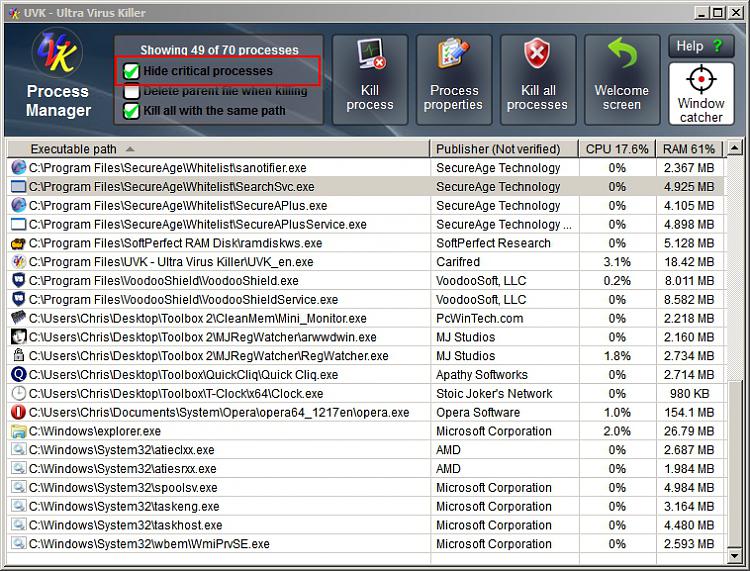
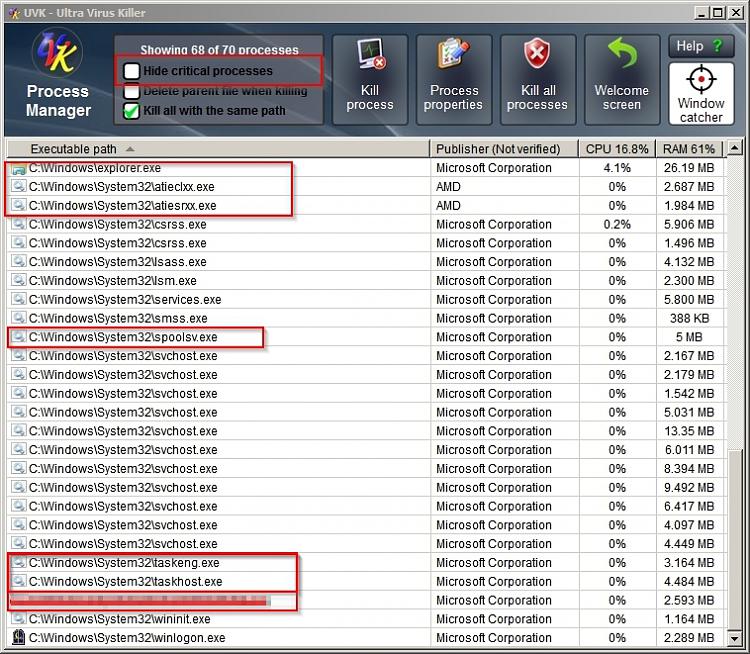
 .
. .
.