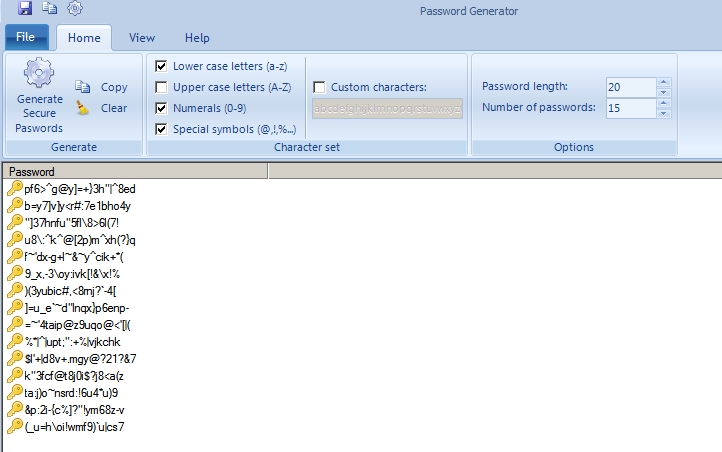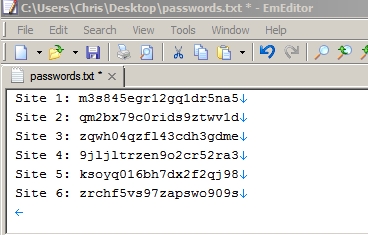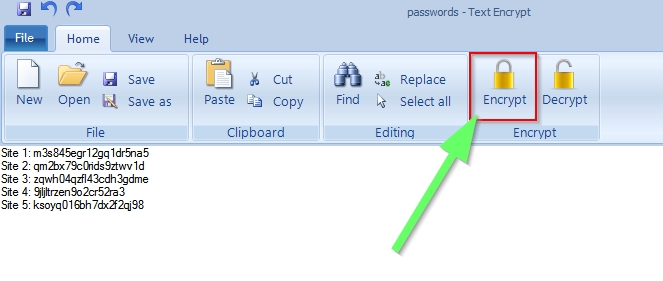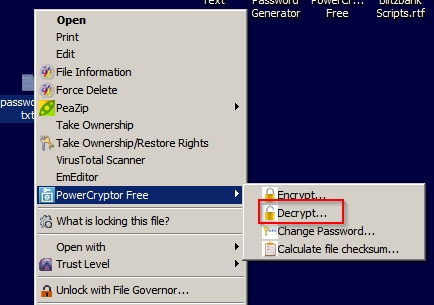New
#1
Advice for Updating All Passwords?
Hi, I've been using computers and the internet for about 16 years now, and in that time I've signed up for hundreds of websites on the internet committing probably the worst password crime you can do...
I only use about 5 passwords, and simply vary them from site to site, even if it's a site I haven't been to in forever I can pretty easily guess my password from the small selection I use.
I want to correct this and go through all these websites and update all my passwords and create more sophisticated and personalized passwords for each. The problem is I have absolute terrible memory and won't just remember all these hundreds of passwords I use.
I am VERY leery of using any sort of password utility on my PC since it seems that any sort of security compromise on my system could spell the end for the entirety of my online accounts, I'm unsure what added level of security these types of software provide to keep your password library secure.
Also I'm curious to hear any advice people use for creating secure passwords and keeping track of them. I don't really mind using the same password or variation of it for accounts that aren't really what I view as major security issues (things like forums or image sharing sites which I mostly only use for screenshots and hold no personally identifiable info beyond my e-mail) but for secure sites like my e-mail, social networking, bank accounts, work accounts, etc. I'd like to create that added layer of security that personalized passwords provide without having the painful situation of being locked out later down the road because I've lost said password.


 Quote
Quote