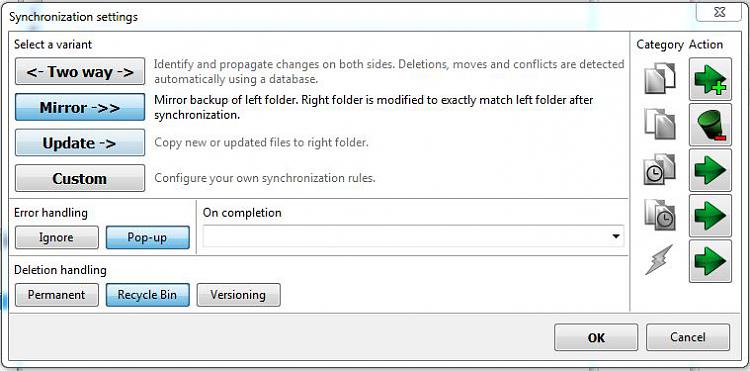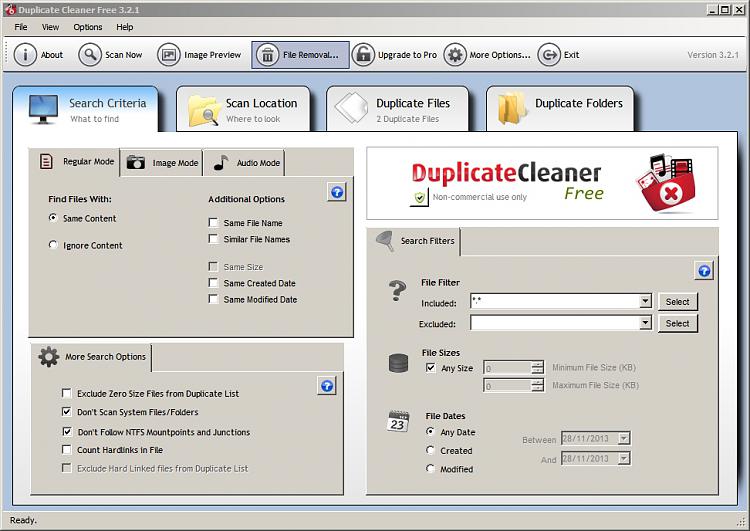New
#1
Difficult folder merge - need ideas
OK guys, I have 2 Hard drives, both drives contain the same folders but with different files in each folder.
What I need to do is combine the contents of both drives somehow without physically merging the files on those drives so that they can be backed up to a single location on one of my NAS.
I use Beyond Compare to do my backups but when I attempt to do what I want, the folder sync operation wants to delete the files from one drive or the other, depending on which drive is selected at the time. I can set up file ignore rules, but there is just too damn many files to deal with. I have similar issues with other backup software also.
EG:
Drive D: ------> Single Folder On NAS 2
Drive E: -^
Drive D: ------> NAS 1
The files on Drive D: are uploaded to two different NAS's one of which is full. So no files can be added to D: and therefore any additional files are added to Drive E:. The files on Drive E: are uploaded to only one NAS which has room to spare.
Anyone have any suggestions?


 Quote
Quote