New
#11
Can I find out what process has hooked my taskbar?
-
-
New #12
TTClock tested
Okay so I've tested the software that you provided a link to and guess what? I get exactly the same problem. There's no English Langauge help file.
Here's what I found: Error message "Another program has hooked the taskbar"
Action taken: Terminate "clock.exe" (that's the T-Clock executable that I use instead of the standard Windows Clock - not TTClock) and the clock in the system tray reverts to the standard windows clock.
I then run TTClock with the following settings applied. You can see that it's up and running in the screenshot:
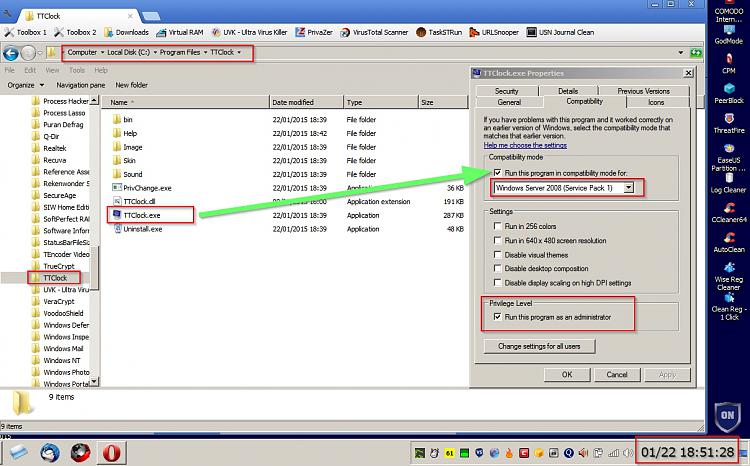
Re: Program has hooked taskbar.
What's your current clock and did you make any modifications to it?
I don't really see why you need this software. It's pretty basic. So it has a stopwatch and timer but then again so does T-Clock. I know you don't want to run T-Clock but from what I'm seeing it's a much better option!
-
New #13
First, thanks a ***lot*** for going into so much trouble and trying out everything on your PC.
I didn't have a special clock installed before, but after seeing that you could get it work with the same settings as I have, I downloaded the "autoruns" utility (https://technet.microsoft.com/en-us/.../bb963902.aspx) and followe first suggestion I got on this thread and terminated one by one other utilities which were running at startup.
I finally found the culprit: It was "7+ Taskbar Tweaker", which I use to reduce the gap between the icons on the taskbar (so that I can pin more applications to the taskbar).
Playing around a bit, I find that the load order is important: If I load Taskbar Tweaker first and then TTClock, TTClock doesn't run, but if I load TTClock first, and Taskbar Tweaker next, it works well.
My interim solution is to not autrun Taskbar Tweaker, but to start it manually. Do you by chance know, what is the best way to impose a load order for those programs on startup? I was thinking to write a batch file which starts both, maybe with a sleep of a few seconds between them, and put this batch file into the startup folder, but maybe there is a more elegant solution to this problem.
I also considered T-Clock, but to be honest, and it's not that I dislike it. I wanted to use TTClock not just for its functionality, but for its design, and in this respect, you are right: I don't *need* it. I just like the way it looks.
-
New #14
Delay Load
You can use Autoruns to delay startup items but personally I use a batch file in my startup folder for a couple of delayed start items and also AutoRun Organizer
If using Auorun Organizer it can go a bit wonky if you keep adding items on several different occasions. I found that the best way to manage Auorun Organizer entries when they don't work as expected is to use the Scheduled Tasks tab in Ccleaner and tick the "Advanced" checkbox to show all entries.
-
Related Discussions


 Quote
Quote