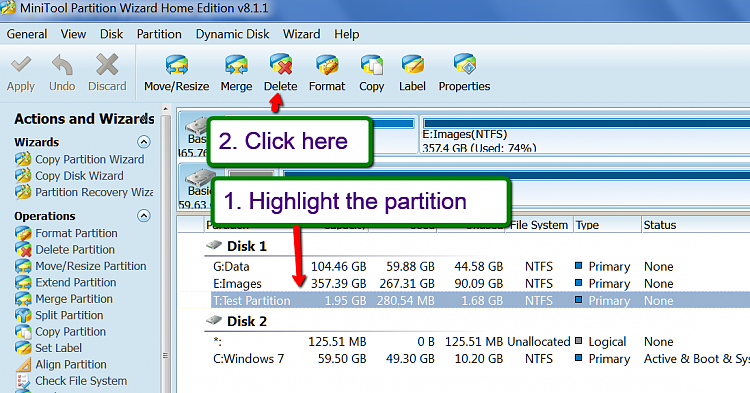New
#1
Cannot format partition
I recently acquired a computer, and attempted to re-image the hard drive. The imaging failed, miserably, and I installed a fresh copy of Windows 7. However, the partition (D:) which I re-imaged is taking up disk space and I can't format it. How do I reformat this partition?
The image was of Windows Vista, I still get an option to boot into Windows Vista when I turn the computer on. I shrunk this partition, and I can not extend my primary partition (C:). Is it possible to fix those problems, too?


 Quote
Quote