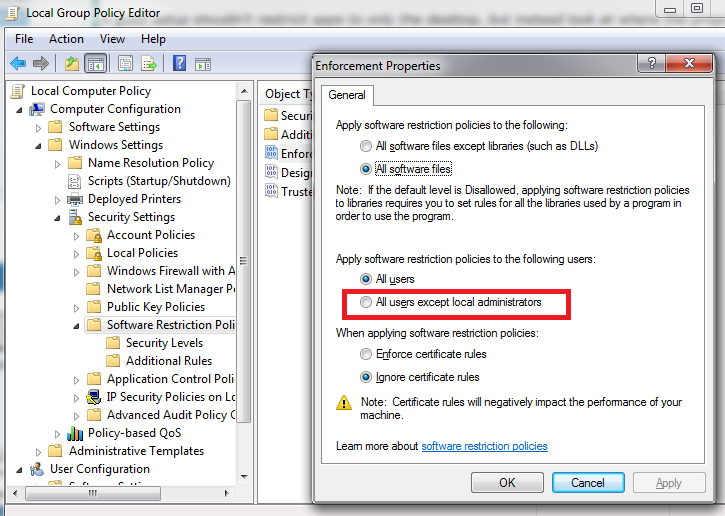New
#1
Not parental control, lock out setting and access to certain programs?
I've set up computers already imaged this was so I don't know how to do it.
How can I make a profile, that can't access anything unless they can access it on the desktop?
So this user is not using parental control. I want to be able to change settings in admin profile. But user profile they can not access anything unless it can be run from desktop. Thank you!!!


 Quote
Quote