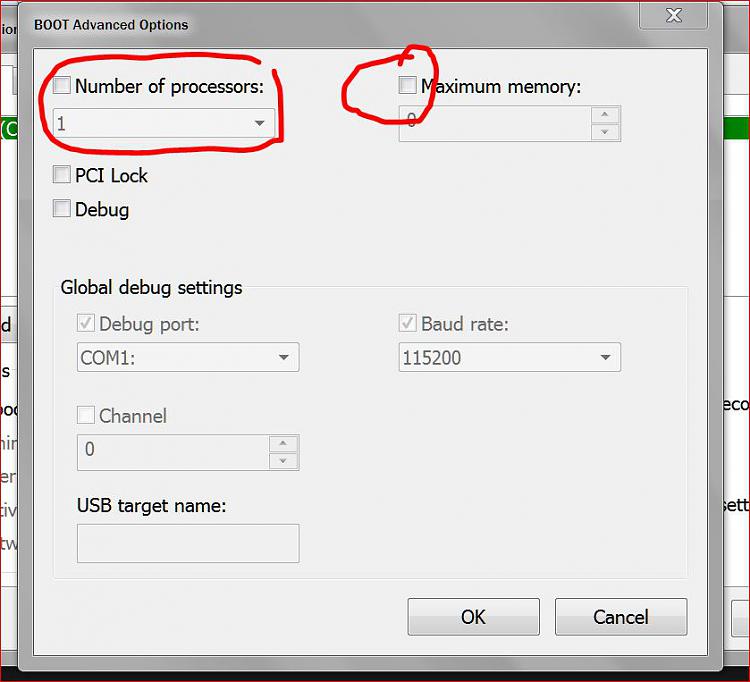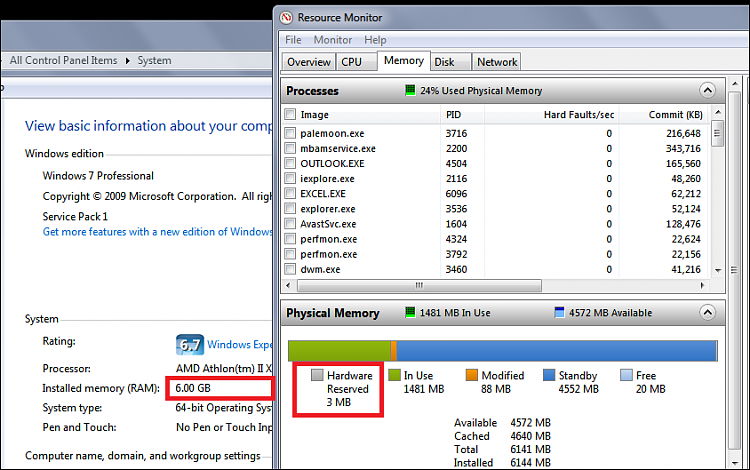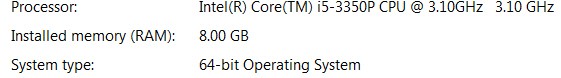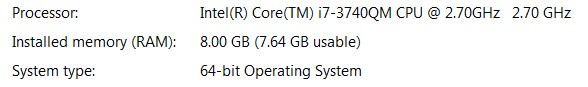New
#1
System Properties Not Showing Usable Ram
Windows 7 Professional, SP1, 3GB Physical RAM, 64-bit. System Properties has a label such as this on *OTHER* systems:
Installed Memory (RAM): 4.00 GB (3.85GB usable)
And you will see this "usable RAM" item in many Windows systems. However, there are some systems where it simply does not show the item in parentheses AT ALL such as mine:
Installed Memory (RAM): 3.00 GB
I have a company that requires seeing this "usable" RAM and I can't Google anything anywhere how to make this show up or what prevents it from showing up or how to make a WMI call to make it show up.
It is a Dell E5500 with the latest BIOS (A19) and chipset and video driver.
+Resource Manager and msinfo32 show there really is only a scant 45MB being used for video RAM (hardware) thus if the value ever showed up it would say 2.93 or some such.and company would be happy my PC passes their certification.
+tried setting msconfig Boot|Advanced Max Mem to 3072 KB and did not impact anything (nor does unchecking and saying 0)
+looked at msinfo32 -- nothing useful
+Googled "usable ram" etc. and all everyone talks about is situations when the usable *IS* *IS* displayed and is less than expected. That does not apply here.
+Ran memory diagnostics; reseated RAM -- forced apps to go well past 2GB and no problem.
I know 2.93 GB is usable because I know how to interpret the usable RAM from other values (resource Monitor Memory) but the company doing the certification insists on seeing this "usable" and if not there, they incorrectly use the currently available RAM which of course is varying/dynamic and nothing at all to do with "usable" shown in system properties. "Usable" is a static value gleaned from physical RAM minus RAM dedicated to video hardware -- but why on earth it does or does not display in System Properties is the mystery here. Obviously, few complain about this because "out of sight, out of mind" -- people seem to endlessly post when the usable RAM *IS* shown and is significantly less than physical.
Are there WMI issues here? Is it a BIOS/CPU-mfgr that stops something from being calculated under the hood here? Why doesn't anyone (Dell, Microsoft) have an explanation?
What's in your wallet? (i.e., does yours show nothing there and if so, any ideas why)?
Thanks,


 Quote
Quote