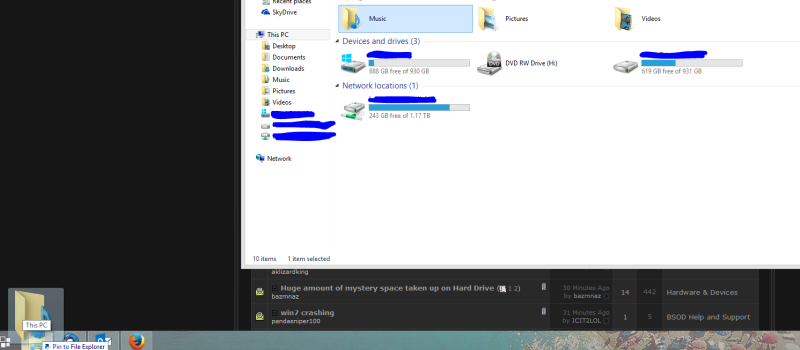New
#1
How to pin a folder to this list?
Hello.
I don't know the name of this, so excuse the bad thread-title.
In the screenshot I right-click on the Explorer-icon, and the list pop-up.
If I right-click on any item in the list I can choose "pin to this list".
How can I pin a folder to this list, if the folder is not already in the list? (It seems that this list is populated by folders that are used a lot.)



 Quote
Quote