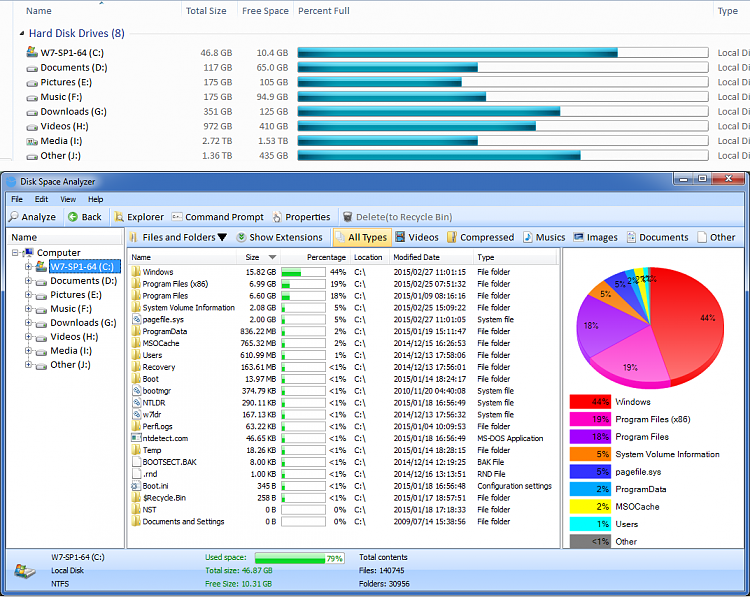New
#1
Large installer and winsxs folders
My windows/installer and windows/winsxs folders are 12.7gb and 12.1gb respectively. In fact, my windows folder takes up 40gb of my 68gb of usable space.
I've done some reading about this and people seem to say not to clear these out and instead to just uninstall software. However, when going into "Add or remove programs" all of my software only adds up to 2gb total. So how are there 12.7gb of installers/uninstallers for 2gb of actual software? Surely there is lots of unused stuff in there and in the winsxs folder, can I clear them out?


 Quote
Quote