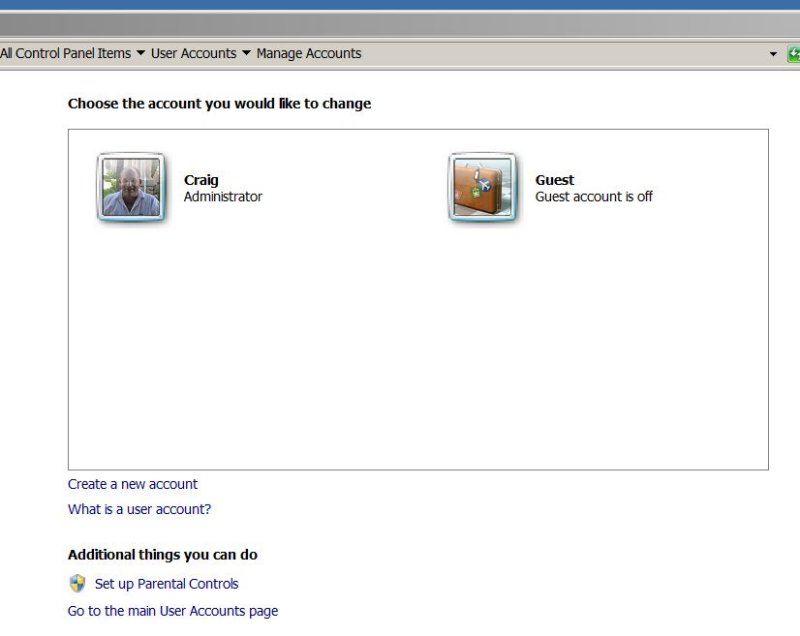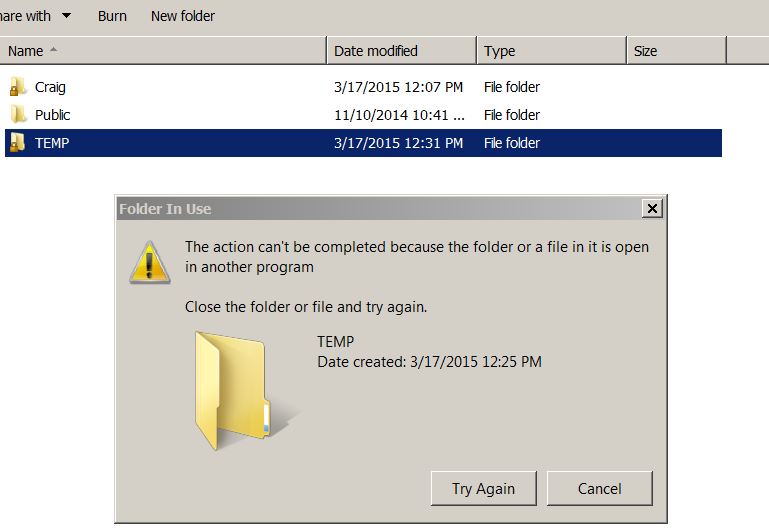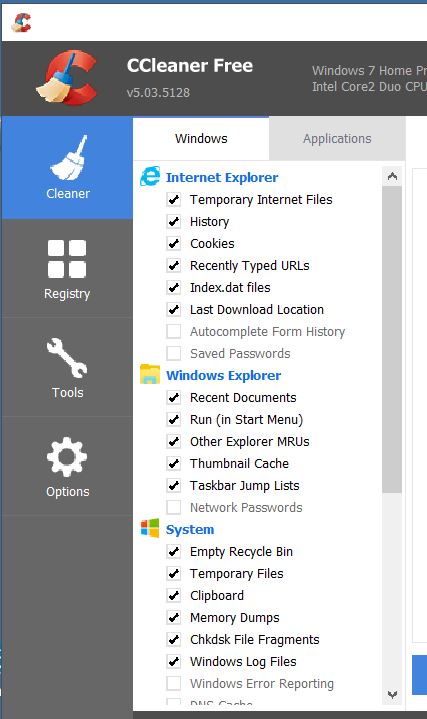New
#1
Windows 7 I can't delete temp files in User directory
This "temp" folder has installed itself under "Users" in Windows 7:
Here are the contents of the temp folder. All the folders are empty:
My problem is that when I delete this temp folder, they automatically reinstall themselves on startup. I have disabled all programs on startup by using "msconfig.exe" and unchecking all programs under the start tab. I seemed to start having this problem after I downloaded the free program CCleaner. You think there is something in the registry causing this problem? Notice that the date on the temp folder is always very recent. I also downloaded a program called Sysinternals a few weeks ago, and it did not actually install on my computer, but rather the files for running it somehow wound up in my documents folder. Thanks.

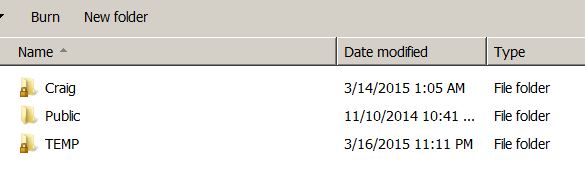
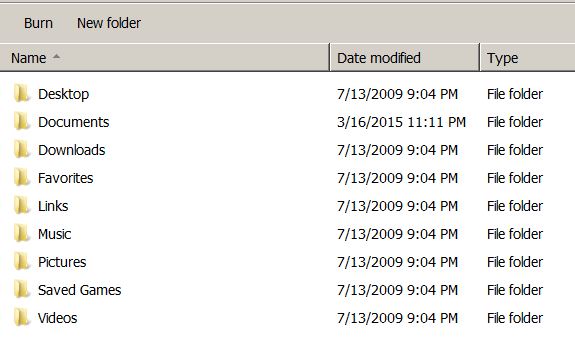

 Quote
Quote