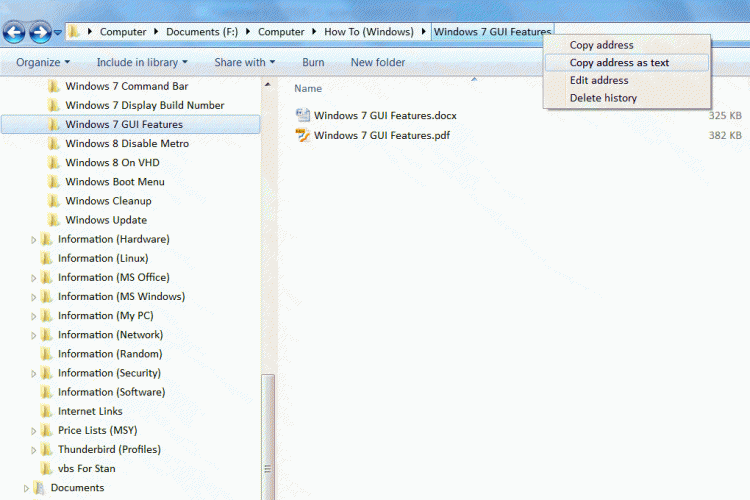New
#1
How do i copy folder path in windows 7 using shortcut-key(from KB)
Hi Friends,
I am facing one issue facing and need ur help on this.
Issue:
Many times i have opened many folders in windows 7 and want to save a text file from a editor(say editplus) to a specific folder from the above list.
I do Alt+tab and open that folder session (see the attached file folder_to_save.png)
So here i need to have the path(path_sample.JPG) . I am tired of selecting the path using the mouse.
Can you please suggest a shortcut key using keyboard this? I googled a lot but couldnt find a solution
Regds,
Kunwar



 Quote
Quote