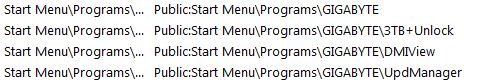New
#1
Immediate restart w/ dump files but no BSOD
Hello,
I started noticing that my newly built computer suddenly restarts without warning and offers no BSOD. I built it about 3 weeks ago, and originally it did not have this problem. I Googled a solution for no BSOD, and they suggested to do this:
I haven't turned my computer on in fear of something really breaking, but I was able to get all of the dump files per this post: Dump Files - Upload to SevenForumsRight Click My Computer -> Properties -> Advanced System Settings -> Advanced Tab -> Under Startup and Recovery click Settings -> untick the box for automatic restart
(I tried to download WinDdg, but the installer from Microsoft kept failing out on my good computer).
I was going to run the dm log collector as it says in the BSOD rules on posting, but I'd rather not take a chance with my newly built computer. I can do that, but I want to minimze the risk (I really can't afford a new build). Attached are the dump files in .zip format.
Specs:
Code:--Custom Build --Windows 7 Professional 64-bit --AMD FX-6300 3.5GHz 6-Core Processor --Gigabyte GA-78LMT-USB3 Micro ATX AM3+ Motherboard --Kingston 8GB (2 x 4GB) DDR3-1333 Memory --Asus Radeon R7 260X 2GB Video Card --Old (but Healthy according to SMART data) Samsung 250 GB Drive --Corsair CSM 650W 80+ Gold Certified Semi-Modular ATX --NZXT Sentry Mix 2 Fan Controller --Gear Head USB 2.0 4-Port Hub with Energy Saving Switch --Avast! Free Antivirus


 Quote
Quote