Ok, now we're arguing semantics here. As a Pascal/Delphi programmer of nearly 20 years, I can say this with the following code extracts):
Code:
{ TPE1 } fiLeadArtist, { Lead performer(s)/Soloist(s) }
{ TPE2 } fiBand, { Band/orchestra/accompaniment }
{ TPE3 } fiConductor, { Conductor/performer refinement }
{ TPE4 } fiMixArtist, { Interpreted, remixed, or otherwise modified by }
The above is only a small part of the ID3v2 standard (which defines over 90 "frames" of metadata). The "TPEx" frames is used to represent "human data", and usually contains names of people.
The out-moded "ID3v1" specification, however, defines only 7 items : "ID", "Songname", "Artist", "Album", "Year", "Comments" and "Genre".
Basically, all I'm trying to highlight to you is this: In the V2 metadata standard for MP3 files, the field is "TPE1". So how does the database field name make my previous answer incorrect, when (in the context of this thread), the terms "Artist", "Contributing Artist" or "Lead Artist" are simply used for display purposes only, and the data itself is embedded into an MP3 file using the "TPE1" field?
Would you rather have MS display it as "TPE1" (the actual field name) and yet another target of complaint setup against them?? The name of the field IS important, but the user "Display Name" for that field takes preference. The user does not care what the database field name is.
This is what I tried to highlight to exmeaguy, that some programs display TPE1 as "Artist" and others show it as "Contributing Artist", but the data it holds remains the same.
Cbleman, while I do not agree with your post as a whole, I do agree with you that the "Details Pane" (you incorrectly call it the Edit Pane. See how easy it is to get a name wrong?) must be customizable with more than just changing it's size. I'd like to see a facility where the user can decide which fields are displayed, and in which order. It should also be made more clear that some of the information it displays is editable.

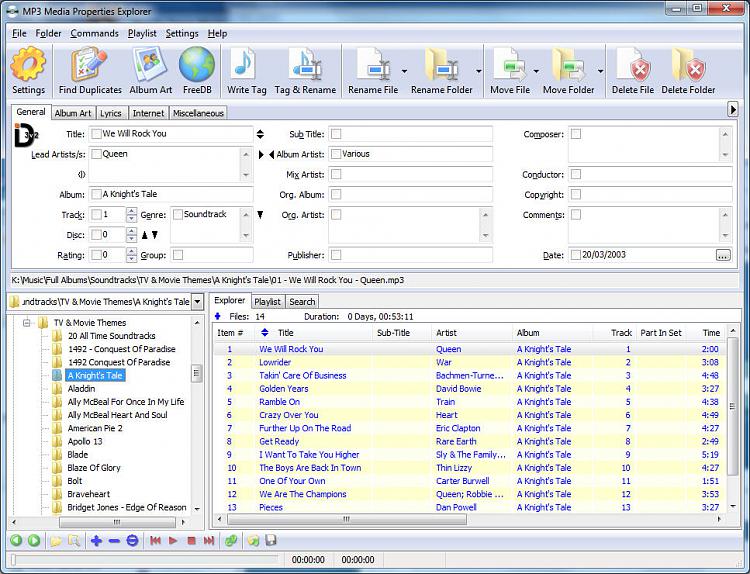


 Quote
Quote You make a good point. Thank you for for the correct name to the Details Pane. Your programming experience trumps mine too.
You make a good point. Thank you for for the correct name to the Details Pane. Your programming experience trumps mine too.