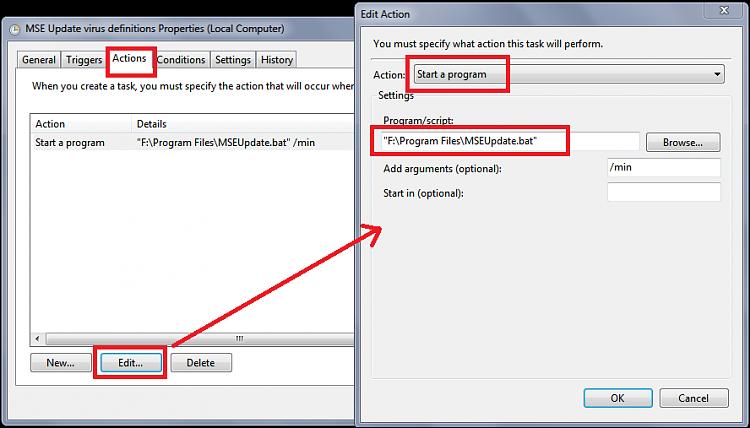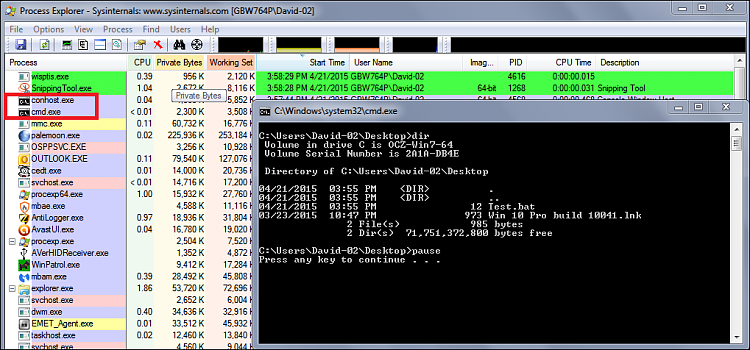New
#1
Windows Task Scheduler Batch File
Hello:
I have a Batch File, to move a file to a different folder, that I would like to run from Windows Task Scheduler on a windows server 2008 R2 . The batch file itself works, however running it from Windows Task Scheduler does not work. I am trying to move the file within the L drive.
I tried entering in Program/Script box: cmd
and in the add arguments: /c start "" "C:\Users\Administrator\Desktop\Test.bat"
But no luck. Any Idea why.
Thanks much!
Shloma


 Quote
Quote