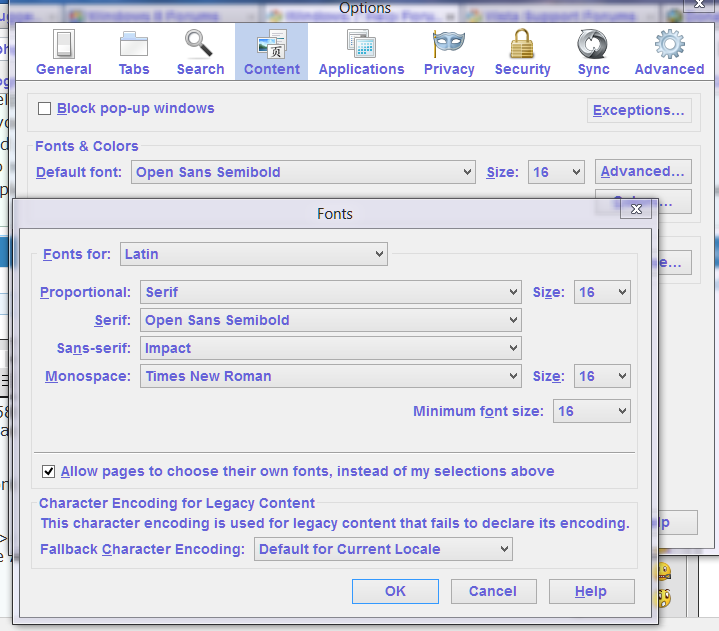New
#1
why are these fonts in black and white while w8.1 are in colors?
Hi
may i know why are these fonts in black and white under windows 7 , firefox 37.0.2 last version ,while are in color under w8.1 firefox 37.0.2 ?
look the screenshots
and windows 8.1
thanks




 Quote
Quote